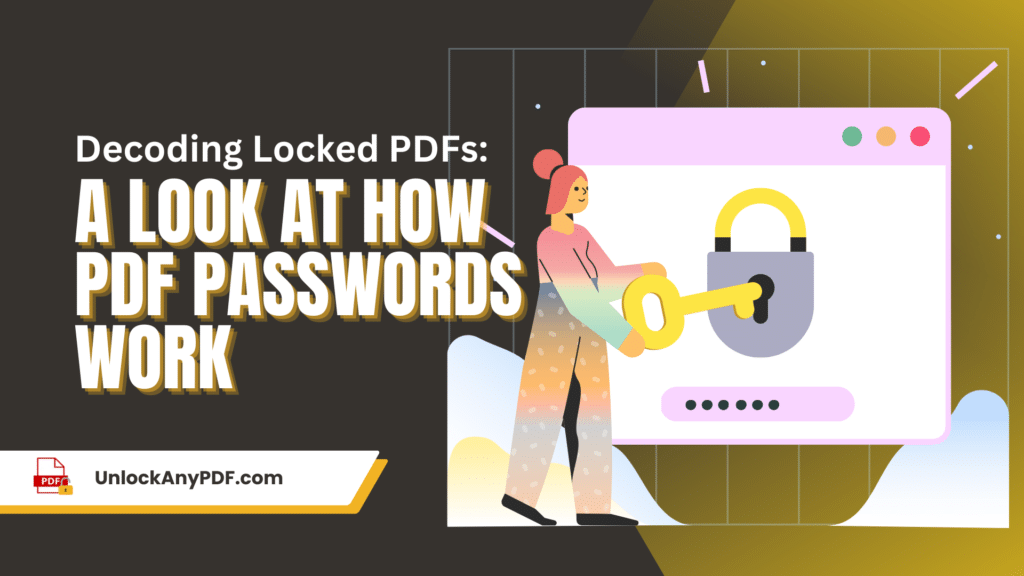
Diving into the intriguing world of Locked PDFs unveils complex algorithms used to create secured PDF files. These codes not only protect the document but also challenge tools aiming to bypass PDF passwords. Our service, UnlockAnyPDF, is a game-changer, acting as a proficient online PDF unlocker, harnessing AiDecryptTM technology. It’s the master key to unsecure PDF Adobe files and an efficient PDF signature remover. Now, removing permissions from PDF is as simple as a click. So, say goodbye to limited tools like free my pdf and embrace the seamless blend of security and accessibility offered by UnlockAnyPDF.
How the Locking of PDFs Works: A Deep Dive
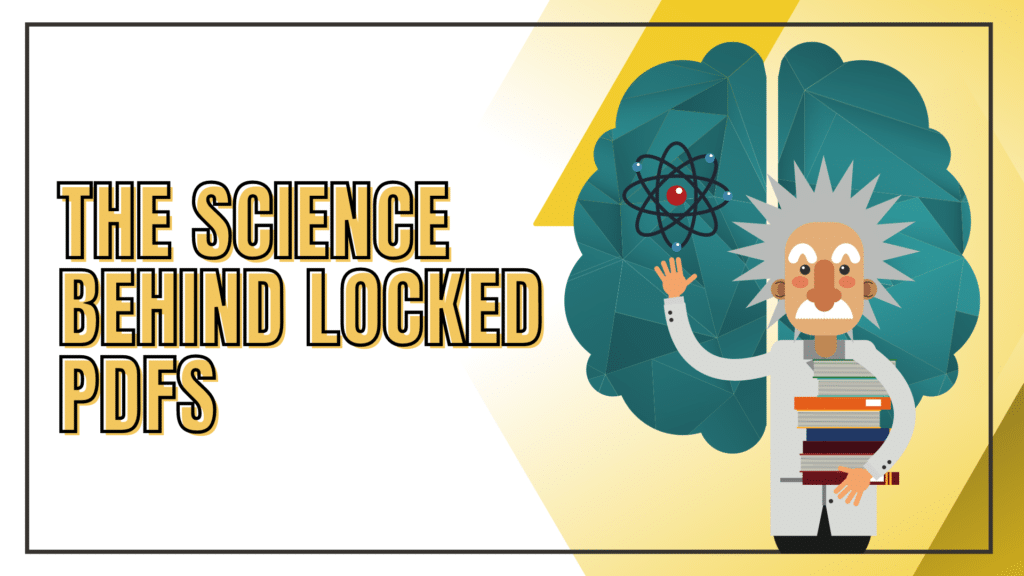
Coming across Locked PDFs can lead you down the path of complex algorithms and intriguing science. When a PDF is locked, it means the file is protected by what is known as PDF encryption. Through a series of complex mathematical transformations, the content of the PDF is rendered unreadable, unless you possess the correct password. Understanding this process can be your initial step if you’ve ever wondered how to unlock a PDF or how to remove PDF password protection.
Understanding the science of locked PDFs isn’t just about the locking mechanism, it’s also about how to unlock them. Tools designed to crack the encryption code, or password remover PDF tools as they’re often called, work by either figuring out the password or bypassing the need for it entirely. This method can be crucial when you’re locked out of a PDF.
Finally, the science behind locked PDFs extends to the permissions set on the file. This can range from restrictions on printing to modifying the content. To bypass these limitations and unlock the full functionality of your PDF, you need to understand how to remove permissions from PDF files, which often involves using a tool similar to a password remover.
Understanding PDF Encryption
PDF encryption secures a document by transforming the content into an unreadable form. This can only be reverted to the original state by applying the correct password. So, when you want to remove PDF password protection, you’re essentially trying to decode this encryption. Understanding how this process works can make the whole ordeal less overwhelming.
The encryption process usually involves two types of passwords: a user password and an owner password. The user password, also known as the document open password, restricts the opening of the PDF. On the other hand, the owner password, or permissions password, controls the editing of the PDF. It can limit the ability to print, copy, or modify the document. So, if you’re wondering how to unlock print option in a PDF file, you’re looking at removing the owner password.
However, breaking through the encryption isn’t about guessing the password. That would take a considerable amount of time and computing power. Instead, tools that remove permissions from PDF files work by exploiting vulnerabilities in the encryption algorithm. By understanding these techniques, you’ll be better equipped to deal with locked PDFs.
What Happens to Locked PDFs?
When a PDF is locked, the file becomes an impenetrable fortress. The original content is hidden behind layers of encrypted codes, only accessible with the correct password. To view, print, or edit the content, you’d need to unlock the document. That’s where PDF decryption comes into play.
If you’re unable to provide the correct password, a PDF password unlocker tool can come to your rescue. These tools work by bypassing the encryption, allowing you to access the document without a password. Whether you need to unlock the print option in a PDF file, or simply want to view the content, a password unlocker can be a lifesaver.
Yet, these tools aren’t magic wands that can unlock any PDF instantly. They use a variety of techniques, from simple password guessing to more complex attacks on the encryption itself. By understanding these methods, you can make better decisions when it comes to selecting a tool to unlock your PDF. Furthermore, you can better comprehend what happens when a secured PDF is unlocked, which is vital for managing locked PDFs efficiently.
Navigating the Password Puzzle
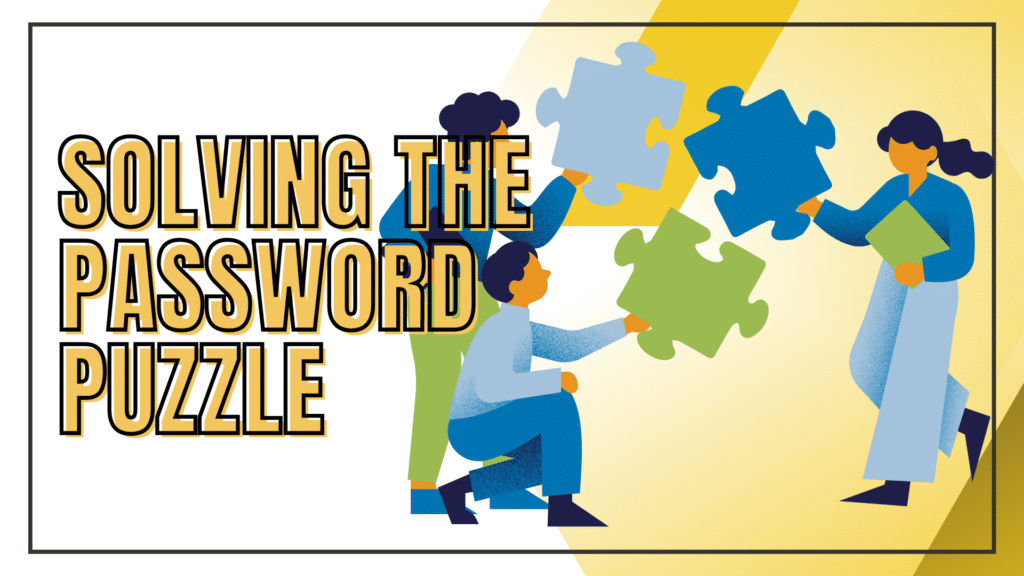
Locked PDFs present an interesting conundrum that stretches beyond the realm of typical file security. When dealing with these files, one must understand how to create and decode the puzzle-like structures of PDF passwords. From system-generated codes to user-defined phrases, each password creates a unique challenge that keeps the content secure. Yet, the science of password creation is just one piece of the puzzle. Understanding how to unlock PDF files without passwords presents a completely different layer of complexity.
The conundrum of locked PDFs often leads us to various digital platforms, searching for a free online excel password remover or methods to unlock a PDF. However, unlocking the mystery of PDF passwords is less about finding quick fixes and more about understanding the mechanics of the encryption. With the right knowledge and tools, tasks like removing passwords from PDF files or saving a PDF without password can become significantly less daunting.
One mustn’t forget the ethical dimension of password decryption. While unlocking a file when you’ve forgotten a PDF signature password might seem harmless, it’s crucial to remember that PDFs are often locked for a reason. Decrypting them without authorization is, in many cases, illegal and unethical. So, understanding locked PDFs is not just about the technical process, but also about navigating the moral landscape of digital security.
Creating PDF Passwords
Creating a PDF password is an essential step to ensuring your PDF remains secure. Passwords can be user-defined, allowing the owner to use a memorable phrase or code. Alternatively, they can be system-generated, resulting in complex strings of characters that offer higher security. As a creator, you decide whether your content requires an Aadhar password to open a PDF or if a more generic phrase suffices.
While creating a password might seem simple, it’s crucial to consider the strength of your password. It must be unique and complex enough to deter any attempts to crack it. Yet, it should also be memorable, especially if you’re not keen on figuring out how to unlock PDF file without password later on. Therefore, password creation is a delicate balance between security and memorability.
For those who prefer convenience over complexity, the option to save a PDF without password might seem attractive. This, however, leaves your PDF vulnerable to unauthorized access and modification. So, while creating a password for your PDF might seem like a chore, it’s a critical step in protecting your content.
Cracking the Code – The Process Behind Breaking PDF Passwords
Cracking the code of a PDF password is a complex process, typically involving a variety of techniques. Some might try to decrypt a PDF directly, while others might use tools designed to guess the password. Whether you’ve forgotten your password or need to access locked information, the process of cracking PDF passwords often involves significant computational power and time.
However, it’s crucial to understand that password cracking isn’t always a solo journey. Many online platforms offer services to unlock a PDF, providing you with the resources to bypass or remove the password. But, as with any service, it’s important to consider the reliability and safety of these platforms. Unauthorized decryption can lead to security issues and potential legal repercussions.
Understanding the process of breaking PDF passwords also involves recognizing the ethics of the situation. If you’ve forgotten your PDF signature password, you might be tempted to crack the code. However, it’s important to remember that unauthorized access to a locked PDF could infringe on the owner’s rights. While the decryption process might seem intriguing, it’s crucial to always consider the ethical implications.
Introducing UnlockAnyPDF – Your One-Click PDF Password Remover
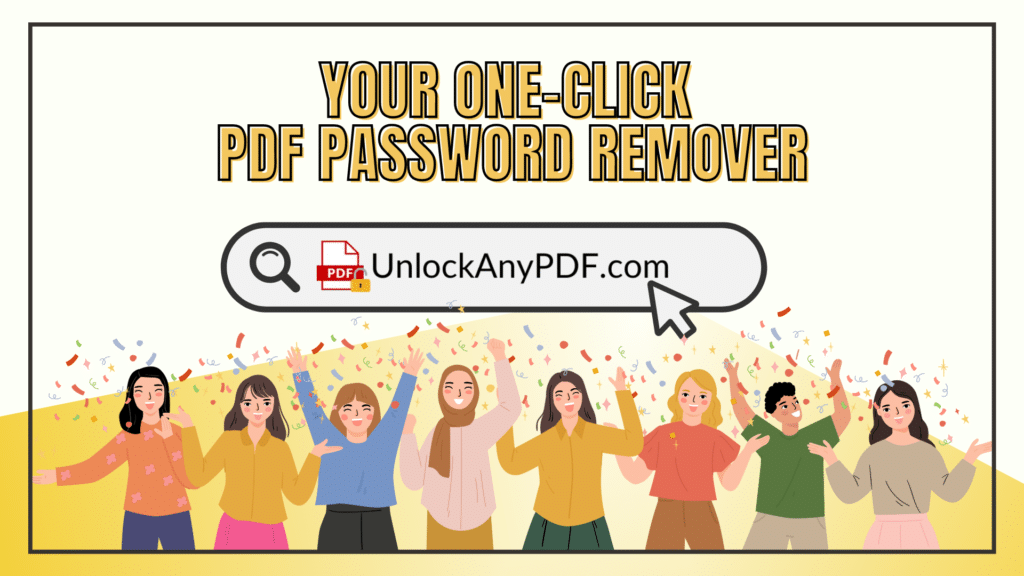
Have you ever wondered how to seamlessly unlock locked PDFs without the need for complex decryption techniques? Meet UnlockAnyPDF, the one-click PDF password remover designed to simplify your interaction with secure PDFs. With a success rate of 99.9%, this service stands at the forefront of PDF security solutions. Whether you want to edit, print or share a password-protected file, UnlockAnyPDF provides a hassle-free approach to remove security on PDF without password.
Beyond simply unlocking files, UnlockAnyPDF also allows you to change the password on PDF files with ease. By redefining the user experience, this service brings a new level of convenience to handling locked PDFs. Forget about trying to edit a locked PDF file with complex tools or software; with UnlockAnyPDF, everything you need is just a click away.
UnlockAnyPDF is more than just a service; it’s a solution that respects your time, efficiency, and security. By eliminating the need for manual decryption, it revolutionizes the way we interact with locked PDFs. This solution is all about making password-protected PDFs more accessible, more editable, and ultimately, more user-friendly.
The Magic of UnlockAnyPDF
UnlockAnyPDF provides a seamless way to handle locked PDFs. With a near-perfect success rate, it’s no wonder that people love the password removal process that this platform provides. This magic lies in the service’s ability to decode password-protected files and convert them into unlocked versions that you can freely edit and share.
UnlockAnyPDF brings an end to the frustrations that come with trying to unlock, edit, or print password-protected PDFs. The platform enables you to unlock PDF files without passwords, thus streamlining your workflow and reducing the time you would otherwise spend trying to bypass PDF security. The process is entirely safe and ensures that your documents remain private and secure throughout.
The service stands as a testament to the power of innovation. By unlocking the potential of locked PDFs, it gives users the freedom to interact with their documents in ways they previously couldn’t. The magic of UnlockAnyPDF isn’t just in its functionality, but also in the potential it unlocks for users worldwide.
The Power of AiDecryptTM Technology
The power behind UnlockAnyPDF lies in its groundbreaking AiDecryptTM Technology. This revolutionary tech forms the backbone of the service, making it possible to decode PDF files and remove their passwords with a 99.9% success rate. With AiDecryptTM, locked PDFs are no longer daunting challenges but accessible resources.
This advanced technology not only simplifies the process of unlocking PDFs, but also maintains the security of your files throughout the process. It respects the originality of your content while providing an easy-to-use interface for accessing locked PDFs.
When it comes to PDF decryption, AiDecryptTM stands as a game-changer. It proves that passwords are not unbreakable barriers, but hurdles that can be effortlessly overcome. This technology is your ticket to a world where the content of locked PDFs is only a click away.
Your FAQs Answered

Unlocking locked PDFs can often stir up a handful of questions. That’s why we’re here to debunk your queries about the world of PDF passwords and our UnlockAnyPDF service.
Is UnlockAnyPDF Safe to Use?
Indeed, safety is a prime concern when it comes to dealing with private files. Thankfully, UnlockAnyPDF utilizes top-notch encryption algorithms to ensure your files remain secure during the entire unlocking process. Not only does it allow you to remove security password from PDF, but it does so without compromising the integrity and confidentiality of your data. So you can rest easy knowing your files are in safe hands.
How Fast Is UnlockAnyPDF?
Time is money, and UnlockAnyPDF saves you plenty of it. Our service can quickly unlock PDF for editing or remove a password from a PDF, usually within a matter of minutes. However, the speed of unlocking may vary depending on the complexity of the password and the size of the PDF file. Despite these variables, UnlockAnyPDF consistently delivers fast results without sacrificing quality.
How Secure Are PDF Passwords?
PDF passwords offer a strong level of protection for your documents. They can effectively prevent unauthorized access, making your locked PDFs secure from prying eyes. That being said, like any security measure, they’re not entirely invincible. With services like UnlockAnyPDF, you can remove permissions password from PDF or turn a secured PDF to unsecured one, allowing for greater flexibility in how you use your files. So while PDF passwords can provide robust security, they don’t have to be permanent roadblocks.
Experience a newfound sense of empowerment as you now possess the knowledge and resources to handle any situation involving locked PDFs. You’re not limited in options. Whether it’s tackling the task manually, opting for dedicated software solutions, or even leveraging the incredible prowess of our UnlockAnyPDF service, the choice is yours. Unleashing the power to unlock is now as simple as a click of a button! Dive into a future of effortless, secure access to your PDFs, unprecedented in its simplicity and efficiency.
