Diving into Scribd reveals a vast digital library of documents, ebooks, and audiobooks, all available at your fingertips. But we have your go-to solution if you’ve ever wanted to use a scribd downloader for offline content use for free and without a subscription. This guide will simplify the process, from finding the right files to clicking the download button, ensuring you can enjoy your favorite reads anytime, anywhere. Get ready to unlock the full potential of any Book with ease.
Download any Document from Scribd
Scribd is like a huge online library where you can find tons of stuff to read or listen to, such as books, articles, and even audiobooks. It’s a place where millions of people go to find information or enjoy a good story. You need to have a subscription to access everything, but it’s packed with content uploaded by users from all over the world.
Simply enter the Scribd URL from your selected file like so an enter your name and e-mail
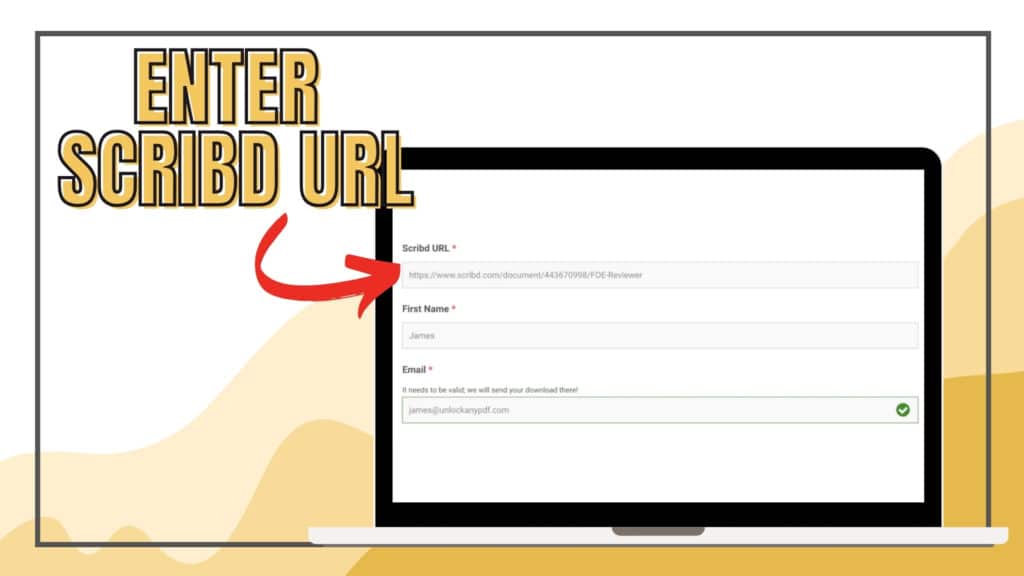
You will then receive an e-mail with the PDF download link attached
Thats it!
What is Scribd?

Scribd began as a simple platform for sharing documents but has evolved into an expansive digital library. It boasts a collection of over 170 million documents, including books, audiobooks, music sheets, presentations, documents and counting much more for every topic and niche. Designed for readers and learners alike, Scribd makes it effortless to find content on virtually any subject you can think of. It’s user-friendly, accessible on both computers and mobile devices, and even allows scribd users to upload your own documents to share with the world.
At its core, Scribd is a digital document haven, enriched by community-uploaded documents. It offers more than just personal documents; you’ll find an extensive selection of newspapers, magazines, and podcasts, spanning every imaginable topic and niche. This makes Scribd a one-stop destination for those looking to dive into the latest magazine articles, in-depth scholarly papers, or captivating podcasts. As a vibrant, user-contributed platform, Scribd ensures that there’s always something new to discover, making learning and entertainment accessible to everyone.
Why Use a our Scribd Downloader Service?
Even though scribd an awesome app because it has so much to offer, not everyone wants to pay for a subscription. That’s where our Website UnlockAnyPDF come in handy. It let’s you get documents from Scribd to read offline, with no extra cost or any monthly subscription. It’s perfect for when you need to get a document for school or just want to read something when you’re not online. You just need to find the document you want, use the our downloader tool by putting in the document’s web address, and you’re set! This way, you can keep reading or studying without worrying about a membership, and you make sure you always have access to the information you need.
Scribd and our tool make a great team for getting to all sorts of reading material. It shows that learning and enjoying stories should be easy and open for everyone, everywhere.
Maximizing Your Experience
Getting the most out of your Data means knowing how to access its vast collection of reading material, even if you’re not a subscriber. From academic papers like Foreign Language Studies to fascinating ebooks, there’s a wealth of knowledge at your fingertips. Let’s dive into how you can download your desired reads from Scribd without a registration and ensure the quality of your downloads remains top-notch.
Download Scribd Documents for Free
Accessing documents from Scribd’s extensive collection without paying a dime is straightforward with the right tools and techniques. Our tool is your best friend in this scenario, allowing you to save content directly to your device for offline viewing.
Here’s how you can do it:
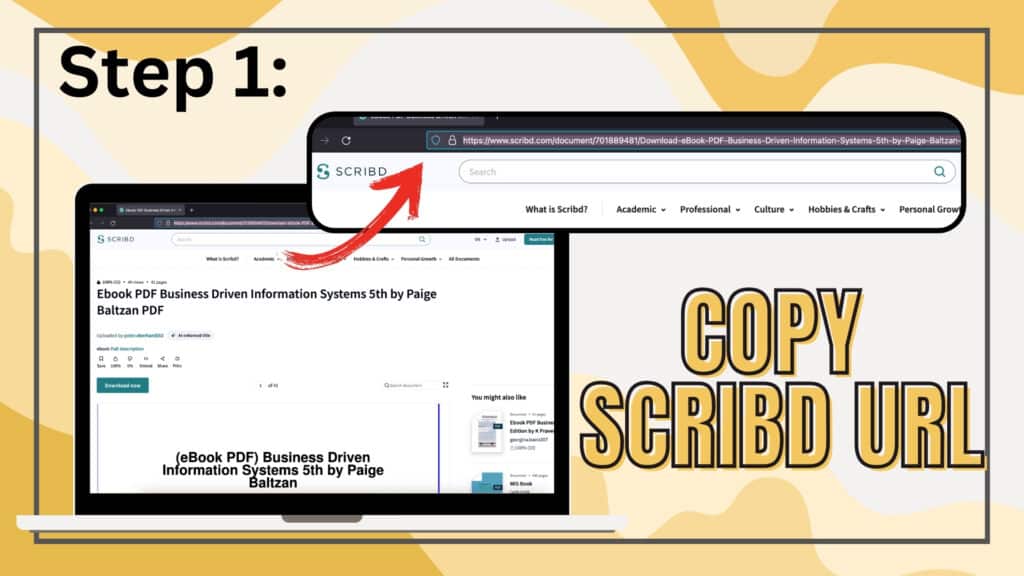
Find the Document’s URL: Browse to scribd.com and tap the document you wish to download. Copy the web address from the browser’s address bar.

Use our Downloader: Head over to UnlockAnyPdf.com our domain. We designed a scribd Downloader tool to bypass the subscription requirement by simply inputting the document’s URL.
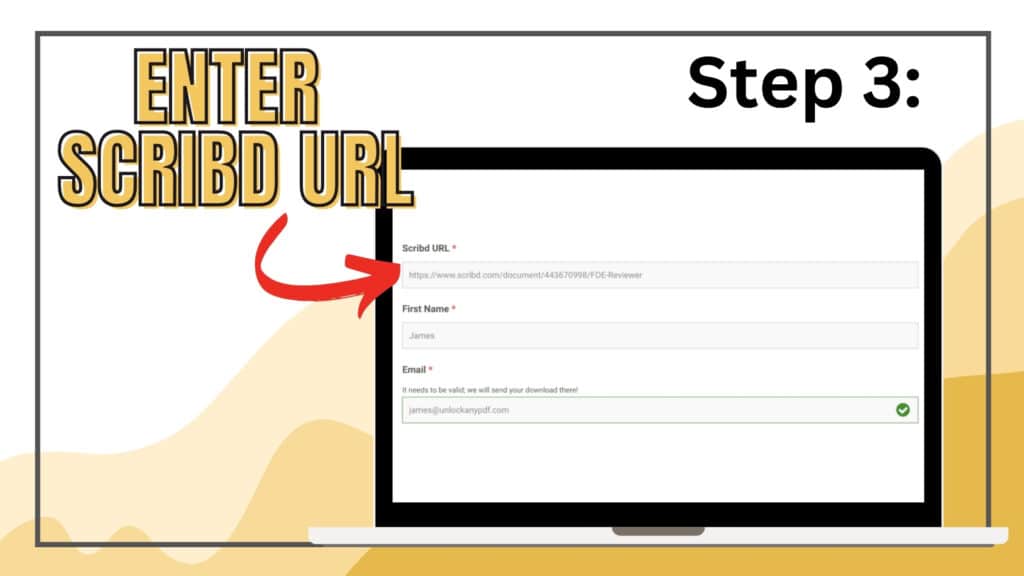
Paste and Download: Use the scribd URL you copied into the designated input field. Remember to check the link , as well as your e-mail, as your file will be sent to that e-mail.
Follow these steps Hit the “download” button, and we will process your request. Once the document is available for downloading, you’ll get an e-mail.
These steps ensure that valuable resources, from insightful essays to comprehensive manuals, are accessible without the need for a premium account, making education and entertainment available to everyone.
Enjoy unlimited access to free Scribd documents with UnlockAnyPDF, making knowledge more accessible and sharing easier than ever.
Ensuring Quality When You Download Scribd PDFs
When downloading items from Scribd, maintaining the quality is paramount to ensure readability and a good viewing experience. Follow these tips to guarantee high-quality downloads:
- Check the Document’s Original Quality: Before downloading, review the content on Scribd viewer to assess its clarity and formatting. High-quality original records typically result in better downloads.
- Select UnlockAnyPDF: Our tools offer options for selecting the quality of your download. Choose the highest available quality to ensure the PDF retains its original clarity and formatting.
- Use Reliable Services like UnlockAnyPdf: Go for download services with positive reviews and recommendations. A reputable service is more likely to provide high-quality downloads without compromising the data’s integrity.
- Open and Review the PDF: After downloading, open the file using a reliable PDF viewer to check its quality. Ensure that text is readable and images are clear. If the file does not meet your expectations, consider checking if a higher quality version is available.
By following these steps, you can enhance your experience, making sure that every data you download not only enriches your knowledge but also meets your standards for quality and accessibility. Enjoy unlimited access to a world of information.
Advanced Tips
Elevating your experience goes beyond just clicking the download button. Here, we delve into pro-level strategies for efficient and savvy use to ensure your downloads are both safe and legal.
How to Use our Service Like a Pro

Mastering, requires a blend of smart tactics and knowing a few hidden gems. Firstly, always check the file’s preview to ensure it’s the right content you need. For lengthy documents, consider downloading them in sections if the tool allows, as this can sometimes enhance the readability and manageability of large files on your device.
Leverage the Scribd document URL efficiently. When you find a form you want, copy its URL precisely. We also allow batch processing, enabling you to download multiple documents simultaneously by pasting a list of URLs. This feature is a huge time-saver for research projects or when you’re gathering resources on a specific topic.
Download Scribd Document Safely and Legally
Safety and legality are paramount when downloading documents. Always use downloader tools like ours that respect copyright laws, ensuring that the documents you download are for personal use and not distributed unlawfully. Verify the record’s copyright status, especially for recent publications or copyrighted materials.
Remember we support, ethical use of downloading tools not only respects the creators’ rights but also contributes to a healthy, legal online ecosystem.
Uploading and Sharing on Scribd
It isn’t just about downloading; it’s also a vibrant platform for sharing your own work. Sharing documents can enhance your visibility and contribute to the global community of readers and learners.
How to Upload Documents
Uploading your documents is straightforward. First, ensure you have a account and are logged in. Look for the “Upload” icon on the website, which is usually found on the top navigation bar. You can upload documents in various formats, including PDF, TXT, and DOC. Once you select the file from your device, add a compelling title, detailed description, and relevant tags to make it easily discoverable. Review your upload for any privacy concerns, especially if your document contains sensitive or personal information, before making it live.
Sharing Your Documents
After publishing, sharing your documents can attract more viewers or readers. Scribd offer direct sharing options to social media platforms, allowing you to share your work with a broader audience with just a few clicks. You can also embed the document on your blog or website using embedding feature, providing a seamless reading experience for your audience.
Engage with the community by responding to comments and feedback on your documents. This interaction not only builds your profile but also encourages meaningful exchanges of ideas and information. Additionally, consider linking your Scribd uploads in your professional or personal networks to gain more visibility and contribute valuable resources to interested readers worldwide.
By mastering these advanced downloading techniques and embracing the sharing capabilities of Scribd, you can significantly enrich your digital document library and share your knowledge with the world.
Troubleshooting Common Scribd Download Issues

Navigating through Scribd’s extensive library of books, articles, and music sheets is a breeze for many. However, some users might encounter hiccups while using Scribd Downloader to access content. This section is dedicated to ironing out those wrinkles, ensuring a smooth and enjoyable download experience.
FAQs
Why can’t I download a document even after using?
Ensure you’re using the correct URL of the document’s. Some documents may have restrictions based on the uploader’s settings or copyright laws.
The document quality is poor after downloading. What can I do?
The original file’s quality often dictates the downloaded version’s clarity.
Can I download for free without a membership?
Yes, using our service can allow full access to many documents for free. However, remember to respect copyright laws and use downloaded materials responsibly.
Are there limits to how many documents I can download?
Our tool provides you with unlimited scribd documents to download. As many you want for free!
Solving Problems with Scribd Document Downloads

Encountering issues while trying to download documents from can be frustrating.
Here’s how to troubleshoot common problems:
- Document Not Available: Some document is not available, because it could be restricted by their creators and cannot be downloaded. In this case, check if the file is available for viewing online or contact the uploader for access.
- Download Link Not Working: Ensure your web browser is updated to the latest version. Compatibility issues can sometimes prevent download links from functioning correctly. Additionally, try clearing your browser’s cache and cookies.
- Failed Downloads: If downloading the file to your computer fails to complete, verify your internet connection’s stability. Unstable connections can interrupt the download process.
- Membership and Subscription Queries: For forms that require a registration, ensure your account is active and you have logged in correctly. If problems continue, reaching out to our support team for account-specific issues is advisable.
- File Type and Compatibility: After downloading, make sure you have the appropriate software to open the document, such as a PDF viewer for PDF files or Adobe Reader for protected content. Some files might require specific applications to view or edit.
By familiarizing yourself with these FAQs and troubleshooting tips, you’re better equipped to handle common issues encountered while saving files. Remember, a little patience and the right approach can often resolve most download dilemmas, allowing you to enjoy our vast resources without unnecessary interruptions.
