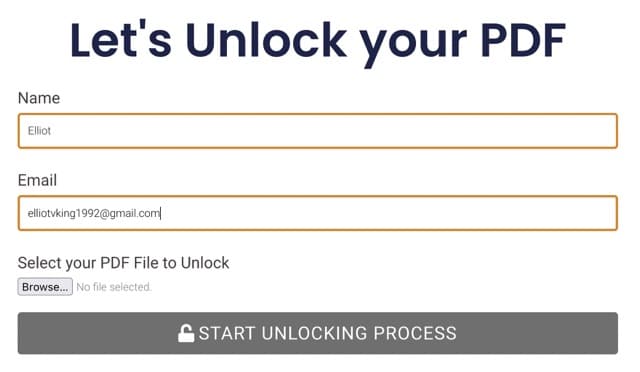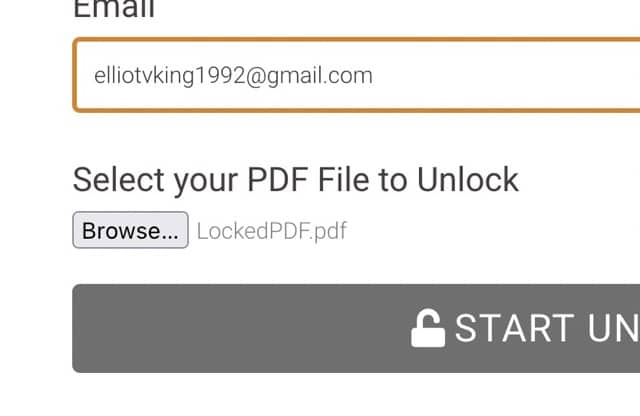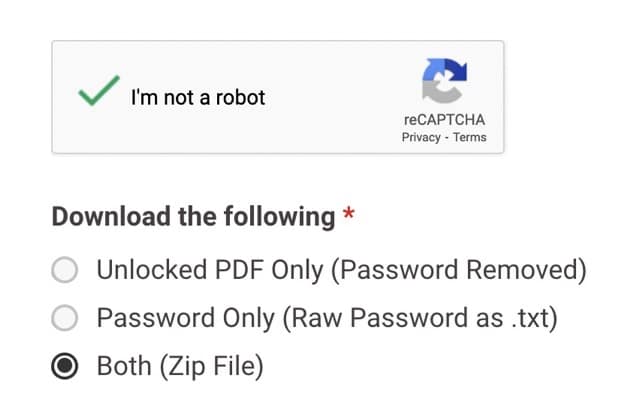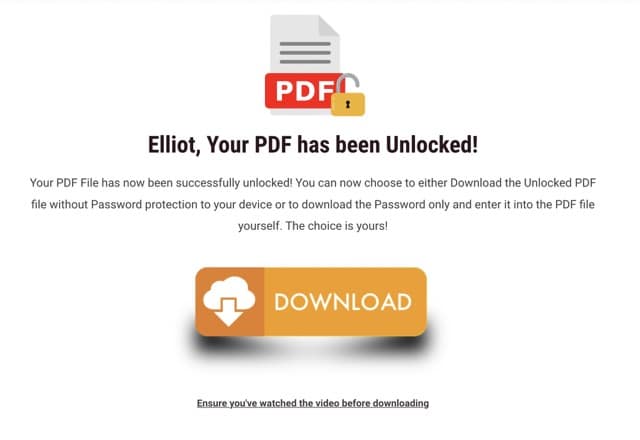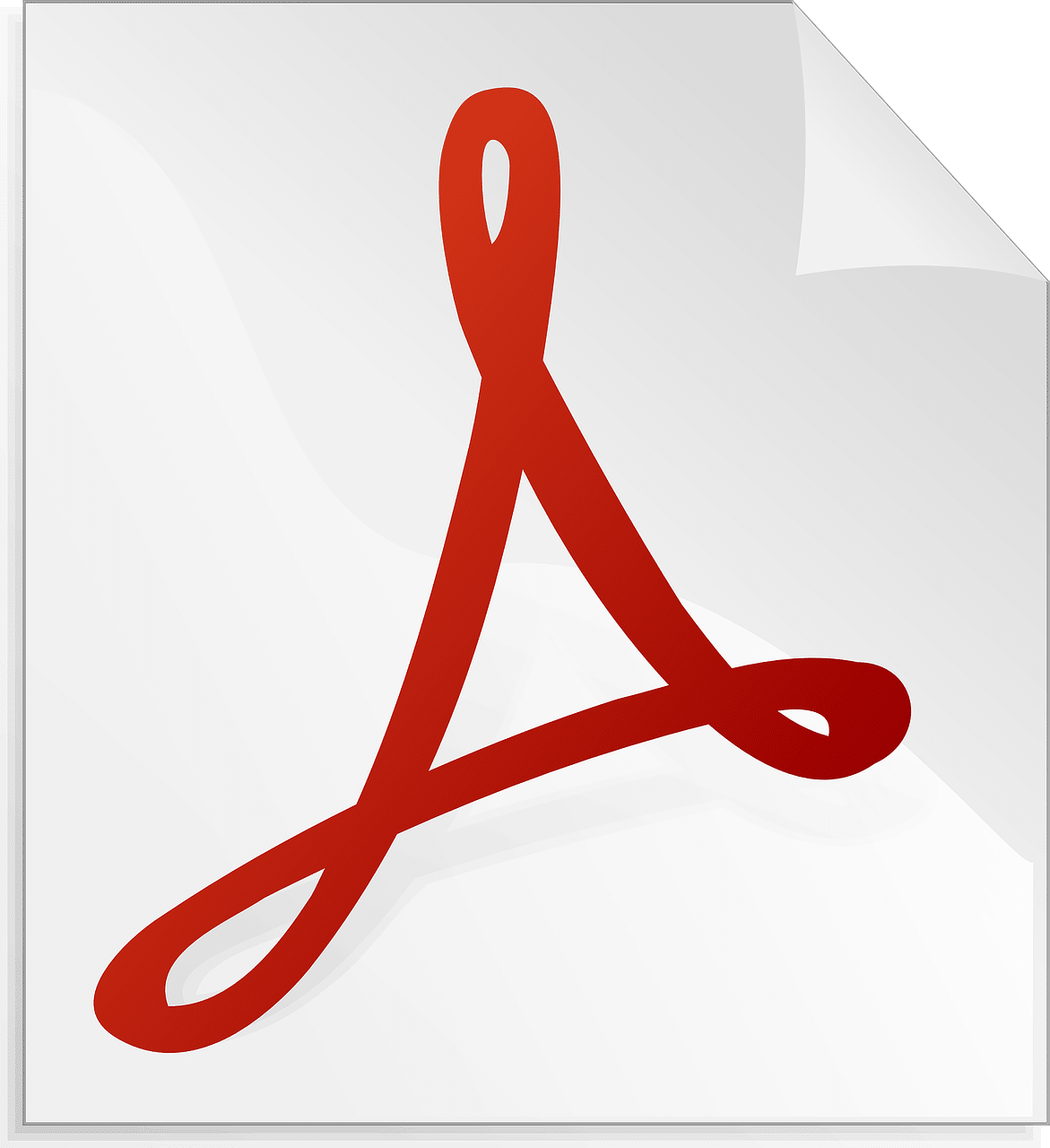Let's Unlock your PDF
Unlock PDF without Password Online
Our PDF Unlocker is a web app that instantly unlocks any password-protected PDF with just one click. So you’ll never have to worry about being locked out of a crucial document again.
UnlockAnyPDF is a free tool that allows you to open and edit password protected PDF files without the original password. Save time and money by avoiding expensive software or services to access your documents.
We have developed an advanced online tool to unlock PDF File without the original password. Our PDF Password remover helps users with a password protected pdf file to unlock pdf files easily with our free pdf password remover web app. UnlockAnyPDF uses AiDecrypt™ Technology to remove pdf password from any locked pdf file in just a few seconds.
How to use our Online PDF Password remover
To get started head over to our PDF Unlocker Wizard and enter your Name, Email (this is necessary to receive your file later) and select your PDF. This process varies depending on if you’re doing this on a mobile phone or a computer.
What to do with the Password Protected PDF file
On a Computer simply select the Browse button, then select your PDF file and click “Start Unlocking Process”
On your Phone do the same thing and use your Phones File explorer to select your PDF file
After you started the Unlocking Process your PDF files will be securely uploaded to our servers. The password protection from your locked pdf is now removed and you have the option to download your unlocked pdf file or just the decrypted password.
After you’ve grabbed your Unlocked PDF documents you can view, edit and do anything with your file. No longer will you have to enter and password in your file.
Can I unlock multiple PDF files?
You can remove the password from multiple PDF files by signing up for a free membership. With our Free Membership you can use our PDF unlocker up to 250 times a day and remove password from pdf as many times as you want. You can bulk unlock multiple pages with our pdf tool and remoe password protection from the pdf document as often as you want.
How to Remove a PDF Password Online using UnlockAnyPDF.com
Do you have a PDF that you can't access because you don't have the password? Maybe it's an old report from work or an ebook you purchased. Whatever the case, it's frustrating not being able to open a PDF when you know there's valuable information inside. Our app solves that problem in one click. Just download our app and unlock any password protected PDF. No more wasted time or frustration. Get the information you need now.
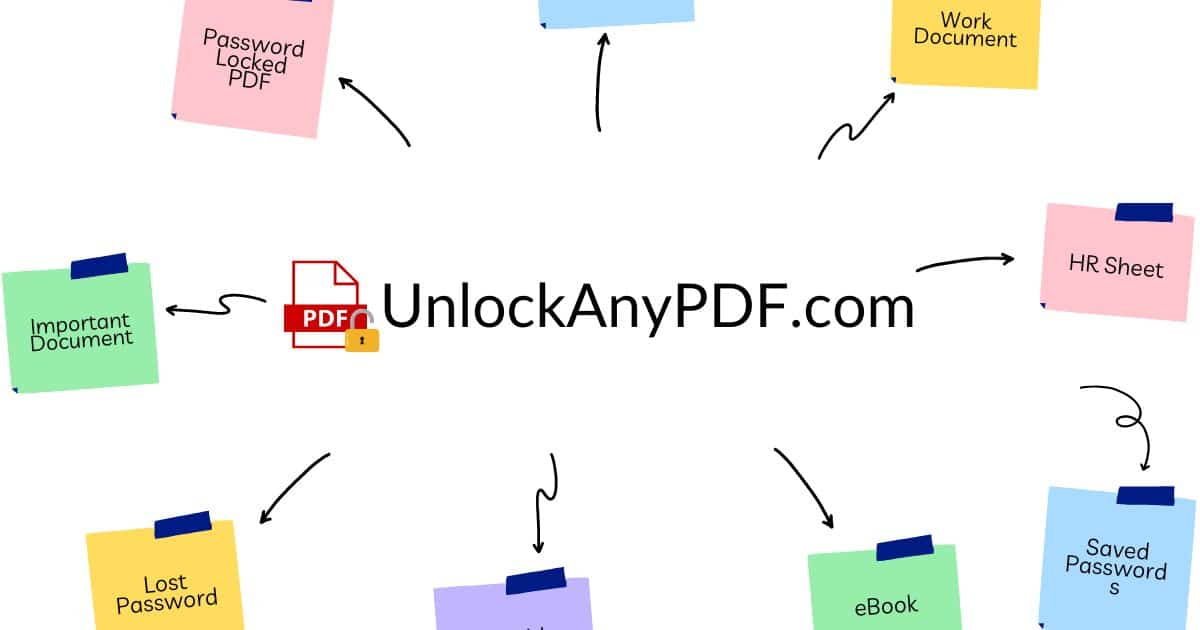
Required Tools:
Unlock PDF without Password Online