Lately, PDF files have become about as important as it is to have an internet connection. For some, PDF files are a source of storing critical documents, including bank statements and other personal data, locked away safely. This app can help you if you’re wondering how to unlock PDF file without password in Android.
However, what happens when you suddenly lose access to the PDF or forget the password-protected PDF file? Big trouble, isn’t it?
So, to aid with this problem, we have developed UnlockAnyPDF, an astounding app that allows you to remove passwords from PDF files and gain access to it.
UnlockAnyPDF app will grant access to the PDF files without the original password to the PDF documents. This is to relieve you from the burden of having to spend money to recover the file. Within minutes, the UnlockAnyPDF file allows access to the password-protected PDF file using AiDecrypt technology to gain entry to the file.
How to Unlock PDF File Without Password in Android? A Brief Process
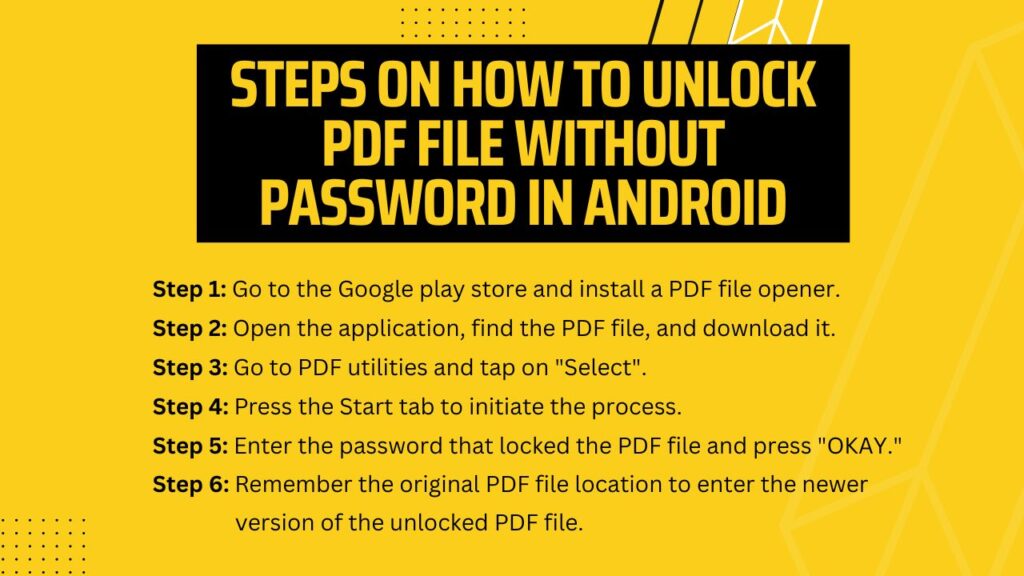
In order to get rid of the encryption of password-protected PDF files, you need to do some tweaks and follow quite a few steps; if you don’t use our UnlockAnyPDF. So, in this section, we’ll explain how you can unlock PDF files just by using a general online application.
- Step 1: Go to the Google play store and install a PDF file opener.
- Step 2: Open the application, find the PDF file, and download it. Remember the name of the file that you want to remove the password from the PDF file.
- Step 3: After entering the app, go to PDF utilities and tap on “Select.”
- Step 4: After identifying the PDF and selecting it, press the Start tab to initiate the process.
- Step 5: Enter the password that locked the PDF file and press “OKAY.”
- Step 6: Remember the original PDF file location to enter the newer version of the unlocked PDF file.
Note: The process may or may not work since these general online applications don’t always come in handy. On the other hand, when you use UnlockAnyPDF, you won’t need to follow any of these steps. Want to know how simply you can unlock PDF files with UnlockAnyPDF? Check the next section.
How to Unlock PDF Files by Using UnlockAnyPDF?
Downloading PDF files becomes pretty convenient when you use our UnlockAnyPDF. No unnecessary steps or tweaks are required. All you need to do is visit our website (UnlockAnyPDF.com) and write your name and email.
Then choose the files you want to unlock. Voila! You’ll have your PDF files ready in just a few minutes. It’s that simple.
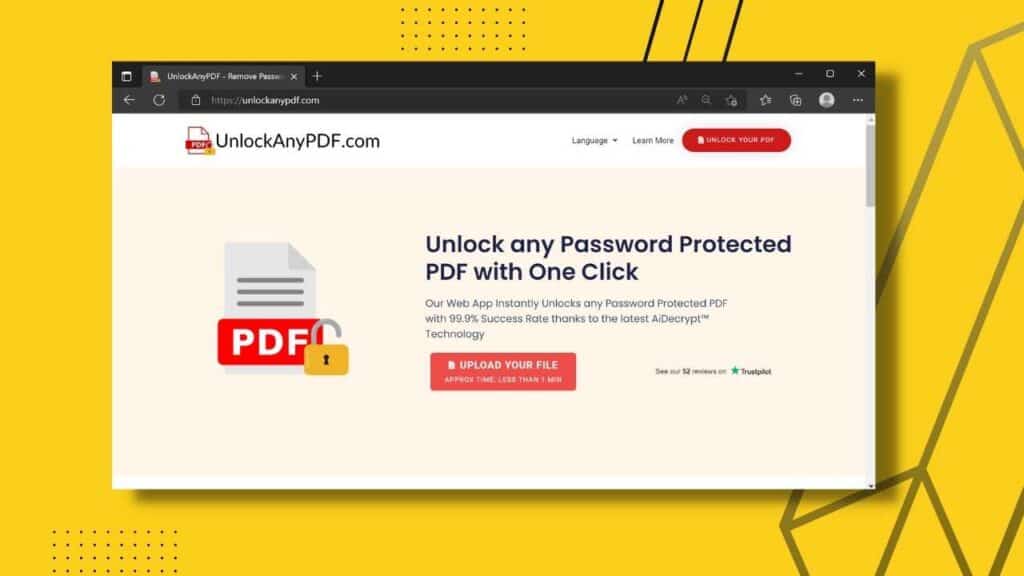
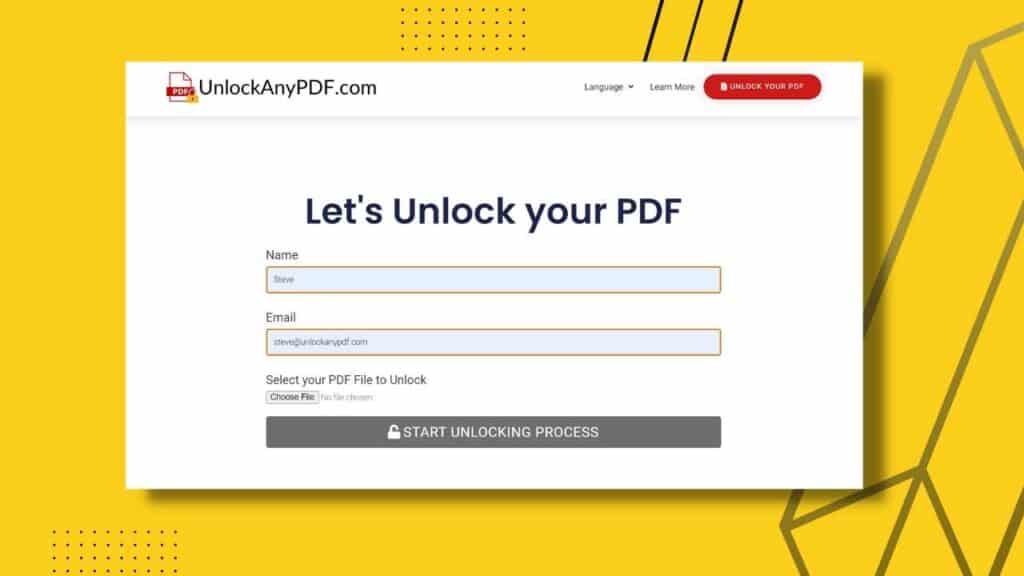
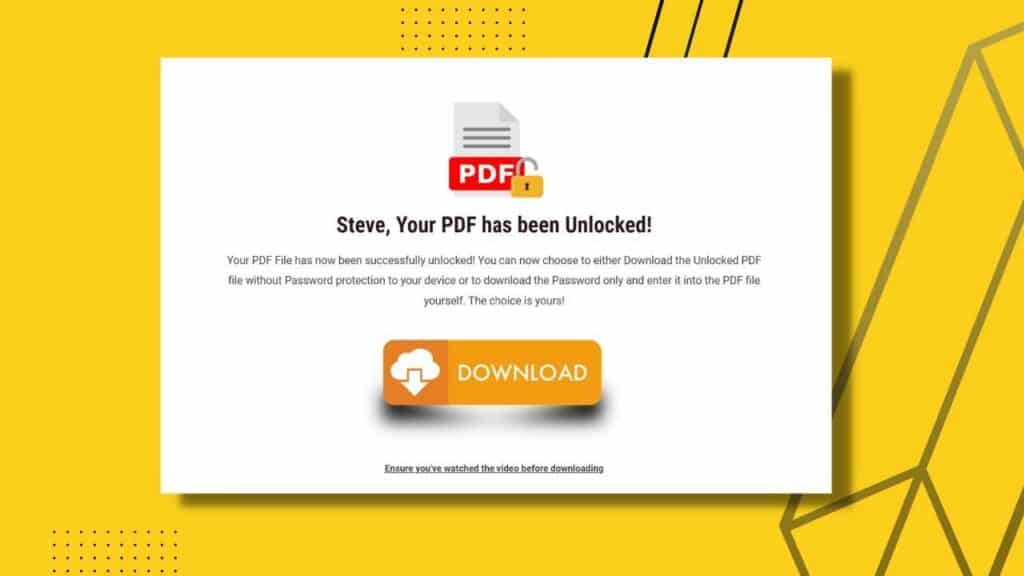
But hold your horses! This is not it. You can also download locked PDF files. All you need to do is input the file on the website and select the captcha. Then it’ll remove the locked password for you to download your file easily.
Another option that you can pick is to allow the app to decrypt your passwords and provide you with the password txt. However, if you choose both options, you’ll get a zip with the unlocked PDF and also the password txt.
Why Choose UnlockAnyPDF to Unlock PDF Files?

Unlocking your pass-protected files becomes super easy when you have UnlockAnyPDF by your side. It gets rid of the password protection on the PDF document and even allows you to make any changes to it. Here’re some of the reasons why our UnlockAnyPDF has the upper cards to get you what you need.
Easy Unlocking
Using UnlockAnyPDF is the quickest form of removing passwords from any PDF file. It allows easy unlocking from a PDF password security, removing passwords, or making changes to a document.
Wide Compatibility
This app is perfectly compatible with various devices and provides all the necessary information. You can use it on browsers, windows or operating systems, and devices to upload, update, edit and even save any new data on the downloaded PDF.
Strict Privacy Policy
UnlockAnyPDF offers a very strict privacy policy to protect your information and contents. Moreover, the security settings and permission details are thoroughly updated and checked by several PDF experts to ensure no one can breach or attack your files with malware.
Free And Fast
UnlockAnyPDF provides the quickest solution for removing passwords from any PDF documents or files. And it’s all thanks to its lightning-fast AiDecrypt™ Technology. So, with our UnlockAnyPDF, say goodbyes to tortoise speed unlocking and downloads.
Is There Any Alternative to UnlockAnyPDF?
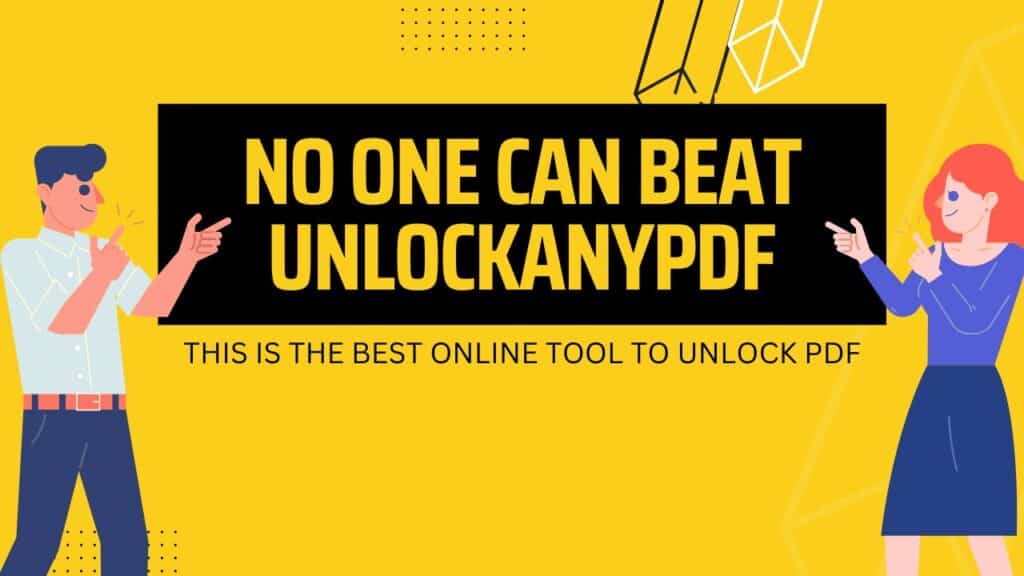
UnlockAnyPDF offers a safe method to unlock PDF files with ease and security. It allows the user to open passwords on any PDF document while ensuring everything is secured. The safety measures taken to ensure there is no breach of data with this process are rather impressive.
There can be similar applications to UnlockAnyPDF, but no website or application is yet built to stand out from UnlockAnyPDF. No other companies can beat the user compatibility and advanced technologies used to unlock PDF files in the simplest way.
This is one of the significant reasons why this application always stands out from its arch-rivals. Yet, there can be alternatives, but UnlockAnyPDF is the champ at this game.
Bottom Line
Undoubtedly, UnlockAnyPDF is super-easy to use. With this, you can effortlessly unlock any PDF without worrying about document tamper or even malware attacks. Even though this is a PDF password remover, the main purpose of it is to ensure maximum security by checking the security tab.
Moreover, the pdf file or document download is also super fast when you have UnlockAnyPDF by your side. It’s also available 24/7, so you can get its service whenever you want.
So, now we believe you know how to unlock pdf file without password in android device and get the safest and fastest downloading with UnlockAnyPDF.
