PDF files have become an essential tool for various purposes, including sharing important documents, preserving layouts, and safeguarding sensitive content. However, there are instances where you may need to remove passwords from PDF files. Whether it’s because you forgot the password or require collaboration, knowing how to unsecure a PDF and unlock it without a password is valuable. With online tools, you can easily remove PDF security and save the file without a password. Discover how to remove passwords from PDF and unencrypt files effortlessly. Free your PDFs and unlock the information you need using various online tools.
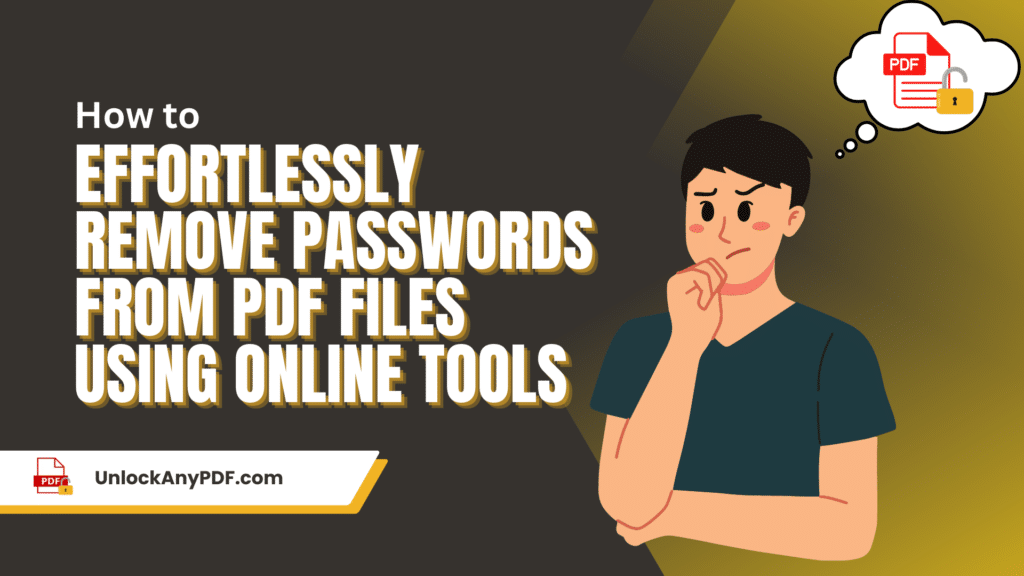
Struggling to remove passwords from PDF files? Discover how to effortlessly remove passwords from PDFs using online tools like UnlockAnyPDF.com. This free web app offers a 99.9% success rate in unlocking password-protected PDFs with its advanced AiDecrypt™ technology. Whether you’re looking for a pdf unlocker online free, need to unsecure a PDF, or want to remove pdf security online, this guide has you covered. Unlock PDFs, open them securely, and say goodbye to the frustration of locked documents. Learn how to remove passwords from PDFs with ease and regain control over your files. Start unlocking PDFs now!
Why Do We Remove Passwords from Pdfs?

When it comes to PDF files, there are various compelling reasons why you might find it necessary to remove passwords from PDF files. Whether it’s due to the need for unrestricted access, a forgotten password for a self-created PDF, or the requirement to share a password-protected PDF without hindering others from opening or utilizing it effectively, the importance of removing passwords from PDF files cannot be overstated. Other common reasons why you might need to remove passwords from PDF file are the following:
- You’ve forgotten the password to a critical document.
- You need to collaborate on the document with others who don’t possess the password.
- The original owner of the document is unavailable to provide the password.
- The document is for personal use, and the password restriction isn’t necessary.
- The password protection interferes with your workflow, such as being unable to print or edit the document.
Whether you’re trying to figure out how to edit a PDF that’s locked or eager to take a password off a PDF, there’s a handful of reasons to remove passwords from PDFs. Maybe you’ve found a free PDF unlocker online, but nothing seems to match the efficiency and ease of our service, UnlockAnyPDF. It’s the best PDF password remover online, a true ace at decrypting PDF files. If you’re looking for a swift and reliable PDF security remover online, we’ve got your back. With UnlockAnyPDF, you can unlock any PDF password online, making it your go-to file unlocker free of cost. So, regardless of your reasons to remove passwords from PDFs, our platform is all set to solve your woes.
How does UnlockAnyPDF Works?
If you’re looking to unlock your PDF files, there’s no need to fret! Follow these simple yet highly effective steps to remove passwords and security from your PDF files using our user-friendly online service, UnlockAnyPDF.
Navigate to the top of this article and click the button. There, you’ll see an intuitive, easy-to-understand user interface. Click here to redirect to our homepage.

Start by entering your name into the designated field on the form available on our website. This helps us personalize our service for you. Next, key in your valid email address.

Once you’ve filled out this information, look for the ‘Upload‘ button on the same form. Click this button and select the locked PDF file that you want to unlock from your device.

While you wait, our powerful AI-driven unlocking tool, integrated with the cutting-edge AiDecrypt™ technology, goes to work, diligently processing your PDF. During this short span, it’s cracking through the layers of password protection applied to your file, promising a success rate of 99.9%. Once the AI has done its magic, you will be presented with three available choices. These choices are:
- Unlock PDF only
- Password only
- Remove PDF security only
Our service swiftly gets to work the moment you initiate the unlocking process. In mere seconds, you’ll either have an unlocked PDF document at your disposal or be equipped with the file’s password, based on your selected preference.
Option 1: Unlock PDF Only (Password Removed)
This choice perfectly suits you if you merely require the unlocked PDF file. Here, the password gets detached from the document, allowing you to download a password-free, unlocked PDF. Consequently, it becomes a breeze to open, edit, print, or tweak the PDF without any bounds, thanks to our one-click web app, UnlockAnyPDF. Powered by the latest AiDecryptTM technology, it boasts a 99.9% success rate in instantly unlocking any password-protected PDF.
Option 2: Password Only (Original File + Password as .txt)
If your preference is to maintain the original locked PDF and merely require the password, this is your ideal choice. You’ll be given the original password-shielded PDF file and a .txt file containing the password. This permits you to manually key in the password and gain access to the file.
Option 3: Remove PDF Security Only (Secured PDF)
This choice eliminates the security parameters from your PDF document, offering you an unlocked file for easy download. The PDF file in this scenario will be free from any security limitations, enabling you to edit, print, or modify the content without any hassles.
Watch the Tutorial Video

Prior to downloading your password-free PDF file, don’t forget to check out the tutorial video available on our website or you can click here. This instructional video will navigate you through the unlocking process, ensuring a seamless and smooth experience with our one-click web app, UnlockAnyPDF.

After downloading, you can now enjoy your password-protected PDF!

Advantages of UnlockAnyPDF

When you’re dealing with password-protected PDF files, our unique service, UnlockAnyPDF, undoubtedly shines in the market with an array of benefits that it brings to the table. Delving deeper into these perks, you’ll find it not just reliable but also incredibly advantageous. Let’s delve into some of these advantages:
Easy Unlocking: The service boasts a user-friendly interface, allowing even the least tech-savvy users to unlock their PDF files without any complications. Simply provide some elementary information, upload your locked file, and select your preferred unlocking option. With these easy steps, a PDF free from restrictions will be ready for you.
Wide Compatibility: Being an online service, UnlockAnyPDF.com can be accessed round the clock, from any location, and from any device that has an internet connection. This provides unmatched convenience by eliminating the necessity to download or install any software on your device, making your PDF unlocking journey seamless and hassle-free.
Strict Privacy Policy: Your security is our top priority. We guarantee maximum protection for your uploaded files. Your data is never shared with third parties, and the files you upload are only stored temporarily on our server for the duration of the process. Rest assured, the integrity of your information remains uncompromised.
Free and Fast: Powered by our cutting-edge AiDecryptTM technology, the unlocking procedure is blazingly fast, offering you access to your unlocked PDF files in mere seconds. Our web app promises a 99.9% success rate, effectively removing the barriers from your files with just one click.
Unlocking Password-Protected PDFs on Other Devices

Our UnlockAnyPDF service provides compatibility across a wide range of devices such as Macs, smartphones, and tablets. Regardless of your device’s brand or type – be it iPhone, Android, or any other. Our app streamlines the process of unlocking your PDF files. The steps remain uniform across all platforms: simply navigate to our website, input your details, upload the password-protected PDF, and opt for your desired unlocking method.
Other Alternatives to Remove Passwords from PDF
While our PDF Password Eradicator is recognized for its effectiveness and efficiency in decrypting password-secured PDF files, there exist other potential solutions if you’d prefer to explore them. It’s worth acknowledging, however, that these alternate routes may come with certain limitations or may not match the efficacy of our one-click web app, known for its 99.9% success rate.
While there exists a broad spectrum of alternative strategies for decrypting password-protected PDF files, here are a few prominent ones:
Adobe Acrobat Pro: This professional-grade PDF software enables you to strip passwords and security constraints from your PDF documents. However, leveraging this method necessitates a paid subscription to Adobe Acrobat Pro, which may not appeal to those in search of a swift, cost-free solution.
Google Drive: Certain users have found success in eliminating password protections from PDF files via Google Drive. This entails uploading the document to Google Drive and subsequently exporting it as a fresh, password-free PDF. Despite its usefulness, this approach may not work universally, and it’s important to bear in mind Google Drive’s terms of service, which permit Google to access the contents of your uploaded files.
Third-party Applications: The market is flooded with myriad software solutions that can assist in dislodging passwords from PDF files. Notable ones include Wondershare, and Foxit. These utilities, while effective, often demand installation and might involve charges for their services.
