Whether for office or personal work, setting up a password for a PDF document is the best way to secure classified information.
Though it’s not very unusual to forget a PDF document’s password, having your access revoked can be quite problematic. That’s when you begin to ask how can I unlock a PDF without the password for free.
For such cases, sites like UnlockAnyPDF are the perfect solution to your problem, which are also entirely free and safe. There are both paid and accessible methods to the process.
However, it’s not worth spending the extra when you can do it free using UnlockAnyPDF. This guide will walk you through the process of using the tool so that you can use it to unlock protected PDF files.
What Is UnlockAnyPDF?
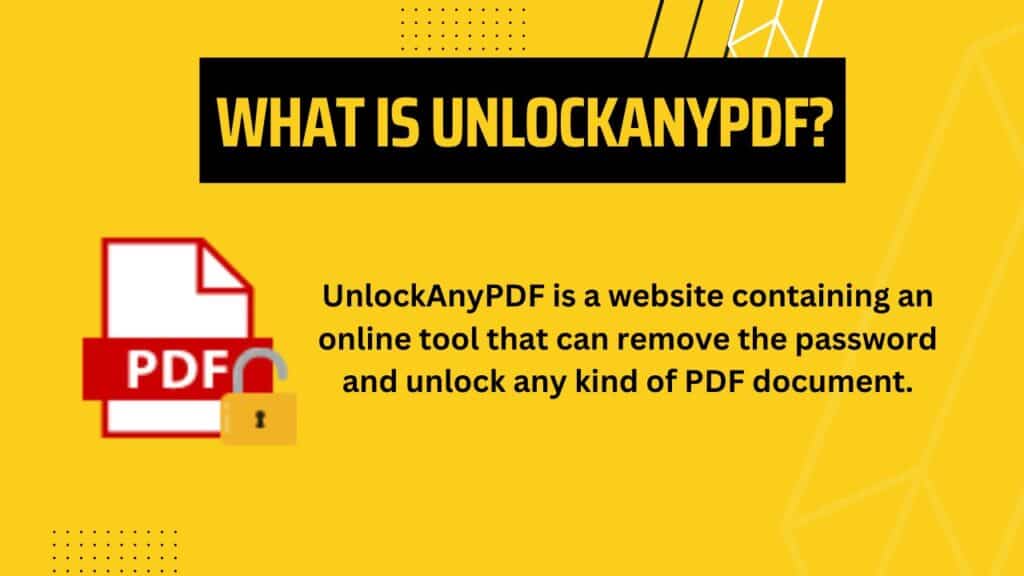
UnlockAnyPDF is a website containing an online tool that can remove the password and unlock any kind of PDF document within minutes. The tool is 100% free and doesn’t require additional information besides your name and email address.
Unlocking a PDF Without the Password for Free
Using the powerful tool UnlockAnyPDF, we are going to step by step show you how to remove passwords from PDFs. The process is relatively simple and should not take more than a few minutes. Make sure you have a reasonably stable internet connection to optimize the process, and without any further ado, follow along with us and get your PDF files unlocked.
Browse the Website
The official website for the tool is UnlockanyPDF.com, and once you are in, the user interface will be suitable in front of you. Before starting to unlock PDF files, you should look around the site and what it offers.
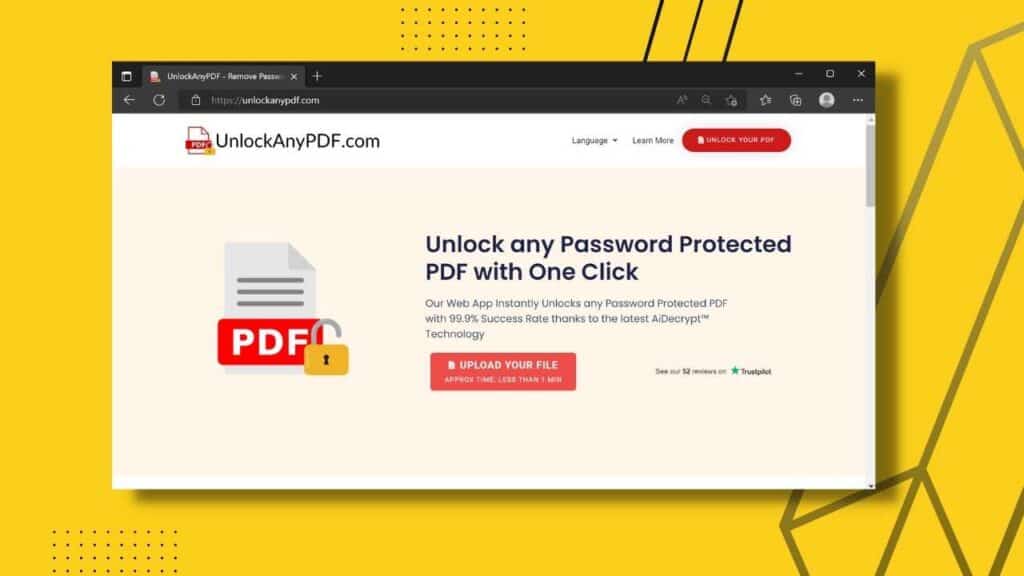
Registration and File Attachment
At the very beginning of the website, you will be greeted with the tool’s UI. It should look something like this:
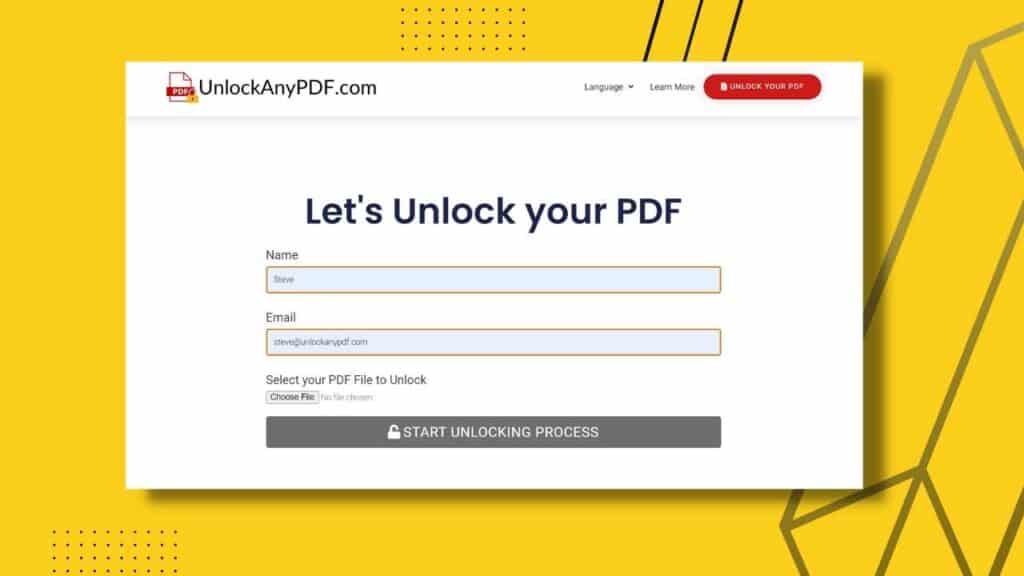
As you can see, two boxes require your name and email address. Please fill up the respective fields with the correct information to proceed.
Once you have filled up the form, click browse under the title ‘Select your PDF file to unlock’. This should take you to your device’s hard drive. Select the password-protected PDF file you want to unlock and upload it.
Start Unlocking
Once you are all set, press the ‘Start unlocking process’ button to remove the password from your protected PDF files. Depending on your internet conditions, it could take a couple of minutes. Wait till the progress bar finishes, and then proceed to the next step.
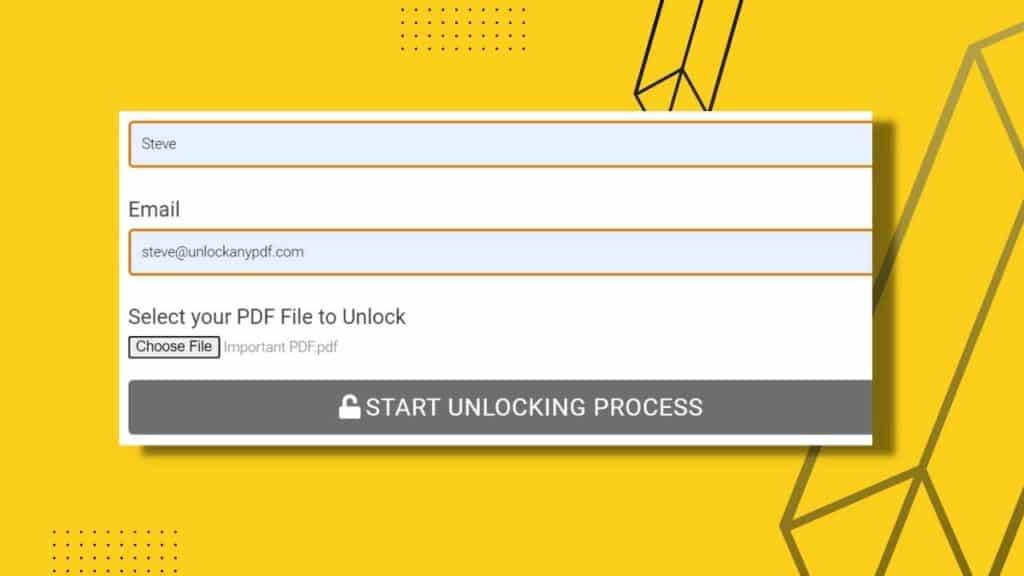
Pick Your Preference
Once your password-protected PDF files have been unlocked, you will come across a page that looks like this:
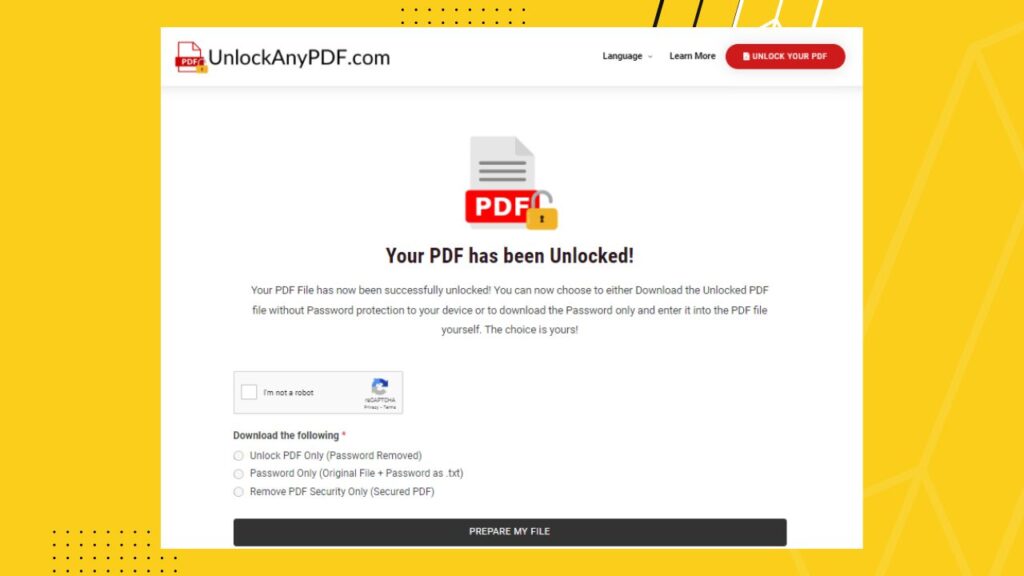
Here, you are given two options. Pressing ‘Download Unlocked PDF’ will download password security removed PDF files. You will be able to access them right away.
On the contrary, by pressing ‘Download Password Only’, you will get just the password to the PDF files, which you can then use to unlock a locked PDF. It’s up to you whether you want to do it manually or download the password-free version.
After clicking either option, the download will begin shortly, and you will find the PDF documents or the PDF password in your store windows. You can now edit or view your password-protected PDF documents for free.
But before all of that, you will get to download the file if you pass the Captcha verification. The appearance of the verification isn’t certain. We want to give you a preview of what you have to do in case the verification appears:
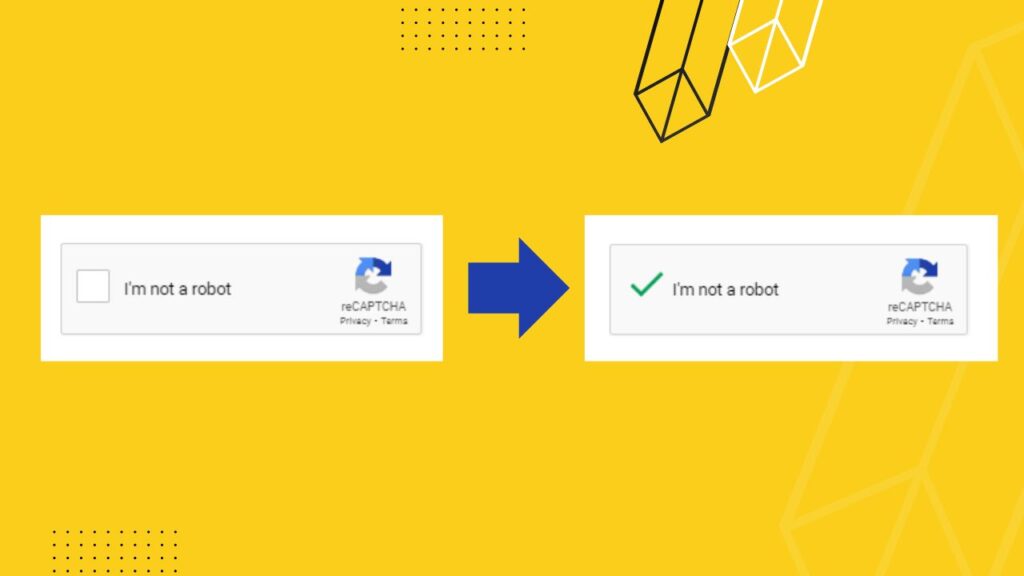
Benefits of Using an Online Tools as a PDF Password Remover

Though it may not seem like it, using a website-based online tool like UnlockAnyPDF has some very pronounced advantages over third-party software. Here are a couple of merits to using online tools:
- Easily accessible through any browser like Google Chrome
- It doesn’t require installation, reducing storage consumption and malicious software risks.
- Fast and very convenient
- The online-based PDF password remover is free to use
Why Use UnlockAnyPDF?
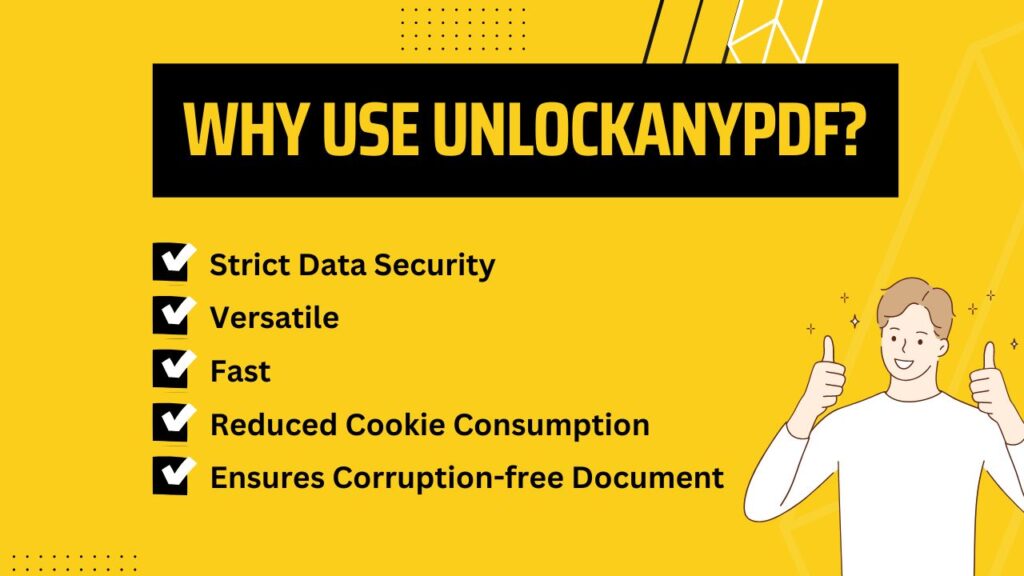
Amongst all of the PDF password remover tools out there, why should you consider using UnlockAnyPDF? Well, there are actually many reasons to. Aside from being 100% free every time you access it, it only requires your name and email address which are necessary just for inquiring and sending out newsletters.
Here are some more reasons to opt for UnlockAnyPDF to remove your permission password:
- Ensures the highest level of data security of your document by erasing them after you get the PDF password
- Versatility across multiple Android, IOS, Windows, and Linux platforms. Accessible through any browser like Google Chrome
- Retrieves PDF documents and PDF passwords in minutes
- Provides owner password as well as unlock PDF file
- Excellent website security with reduced cookie consumption
- Advanced decryption method ensures corruption-free document
Being a website, it does not have that many downsides. So you can, without any worries, use it to your heart’s content.
Additional Details for Password Protected PDFs
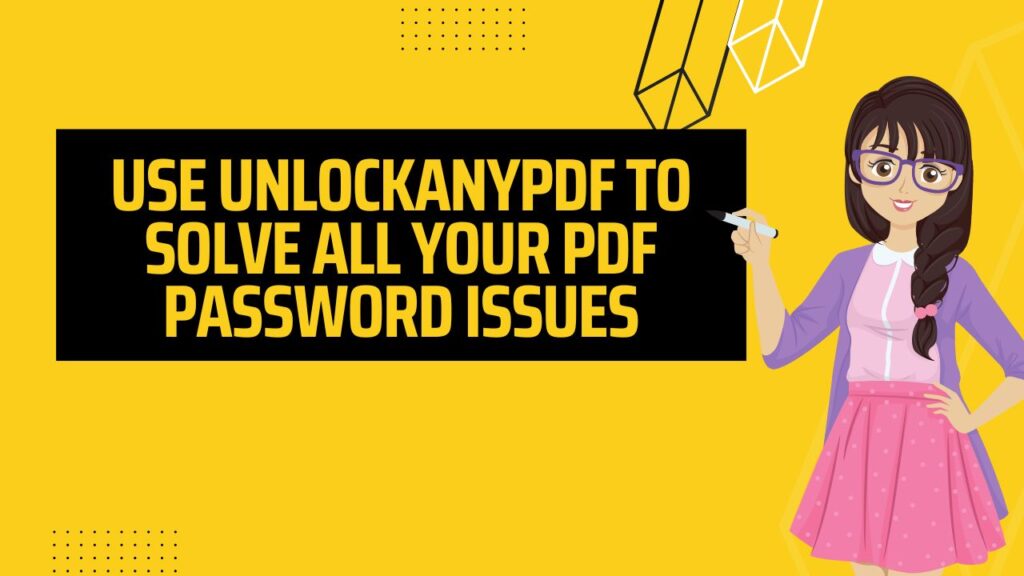
Password protection may also be added due to some faults in the system. In this case, you will not know the password; however, it is possible to recover the original document with the tool we discussed.
Other than that, you may get trapped from accessing the document if you keep entering the wrong password repeatedly, so it’s better not to mess around with it and directly find a solution.
Paid Vs Free Password Removers
The difference these days between the two categories of tools is quite vague. Free tools have much caught up to the advanced algorithms of paid tools such as Adobe Acrobat.
However, paid tools, too, provide extra features like document conversion, encryption, added security, etc. So, opting for a free tool is the more logical option unless you need some of these features.
Other than that, there are not many distinguishable differences between the two.
Conclusion
Getting locked out of your own document is annoying. For work or school, it’s even more unbearable. If you’re in a rush to unlock your copy as soon as possible, your options are to go for a fast and reliable tool.
The UnlockAnyPDF is an excellent tool for just that. It’s fast, reliable, and straightforward to access whenever and wherever you need it. Nothing beats its versatility and usefulness, especially considering it is an entirely free tool.
So, now, if you ever find yourself wondering how can I unlock a PDF without the password for free, you know where to look for.
