If you have a protected PDF file and unfortunately forgot the PDF password, you may stress over how to unlock PDF without password online. Well, the good news is that there is a tool that can easily open a password-protected PDF document fast online!
The UnlockAnyPDF will immediately decrypt your document’s password so you can download it and use it as if it was never locked. The best part about our service is that it’ll unlock PDF files, remove passwords, and all for 100% free!
We often turn to PDF passwords when it comes to securing our sensitive documents. A password-protected PDF file is definitely the most convenient way to protect your private records. That’s when we ask you to turn to our reliable tool since other online tools are too expensive.
So, let’s drop further conversations and dig into the actual concern.
Easiest Way to Unlock a PDF Document
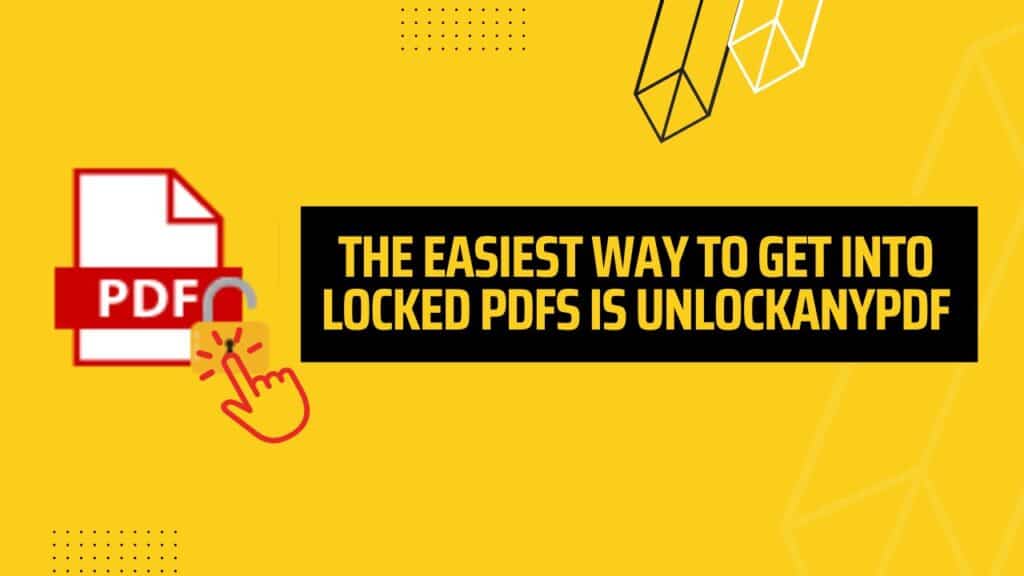
Undoubtedly the easiest way to get into locked PDFs is UnlockAnyPDF. Let’s see how this site can help us with unlocking PDFs.
Step By Step Guide to Unlock PDF Without Password Online
It’s really not worth roaming around for different tools that can unlock PDF security when we know the most practical one, UnlockAnyPDF. While many paid apps and sites are hazardous, our tool safely gets you through the situation free of cost.
So why would we waste our time looking for multiple pages? Let’s learn how to use this online tool to remove password security in a few minutes.
Get into the Website For Unlocking PDF Without Password Online
Finding the following website won’t be difficult. Click on this URL or simply search using the site’s name using your browser.
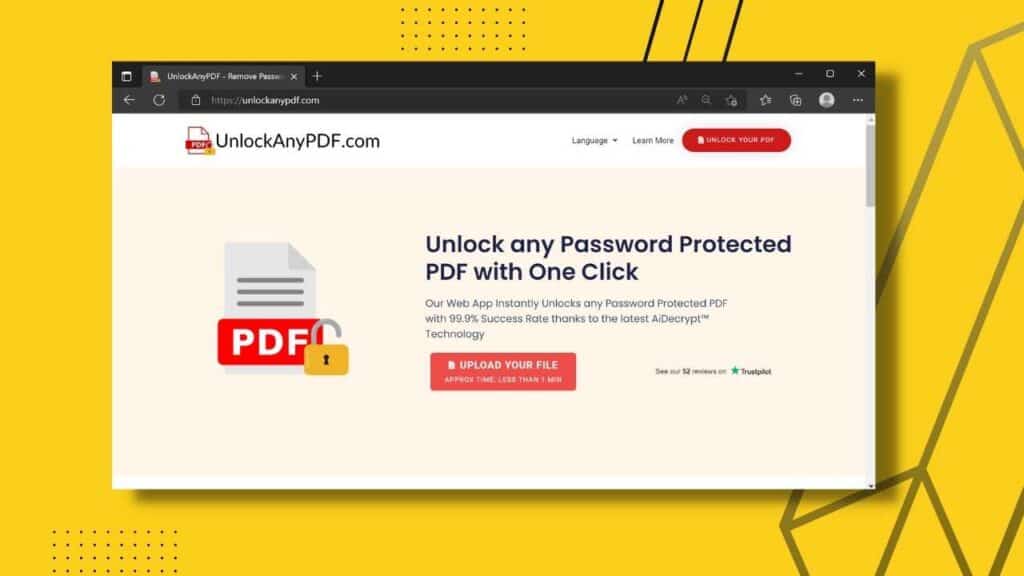
Register to the Site
After entering the website, you will have to register to the site. The process is clearly described on the homepage. Let us give you a preview:
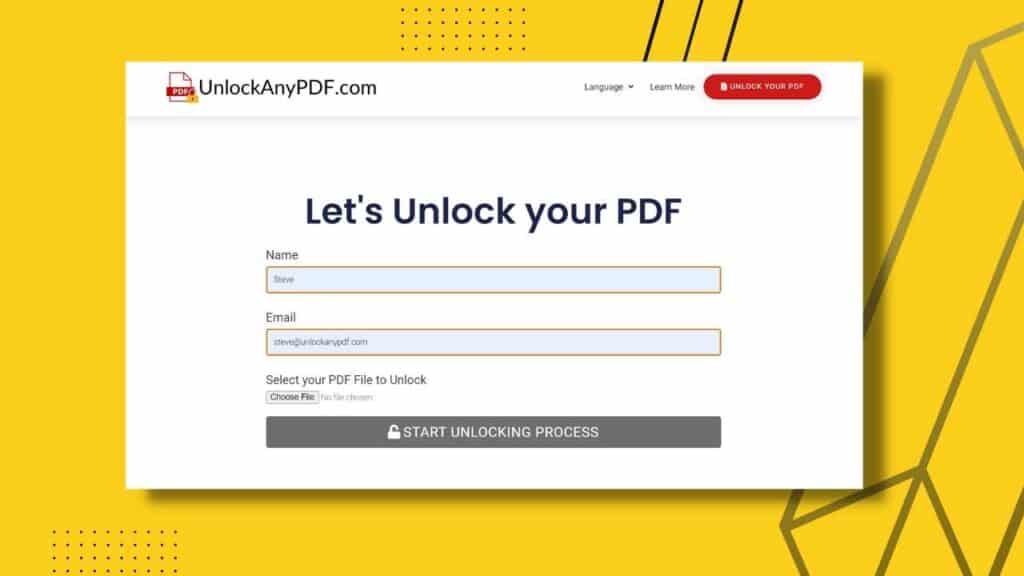
As you can see here, you must fill in your name and email address, and you’re done registering.
Get the PDF Document Attached
Once you’re done with putting your info, you will have to select the file you require to remove password protection from. The site will redirect you to your device’s storage if you click the “Select PDF File” option. Then you must select PDF files and find the document you need entry to.
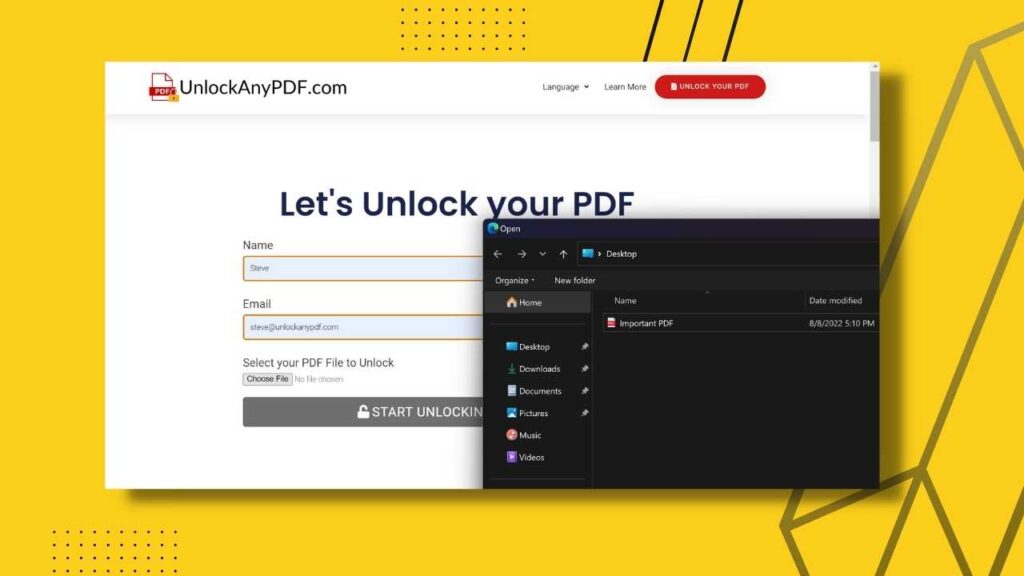
Step into Unlocking PDF Without Password Online
After selecting the file, you must click the “Start Unlocking Process” option to remove password protections.
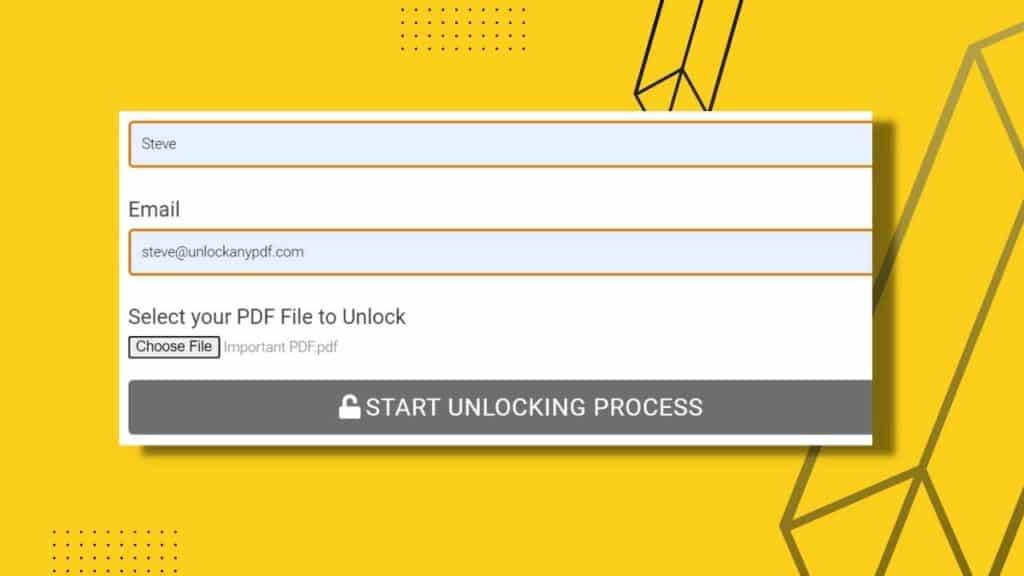
Choose What’s Convenient for You
The moment when you’re an inch away from getting your PDF unlocked, you’ll be asked to choose the unlocking type.
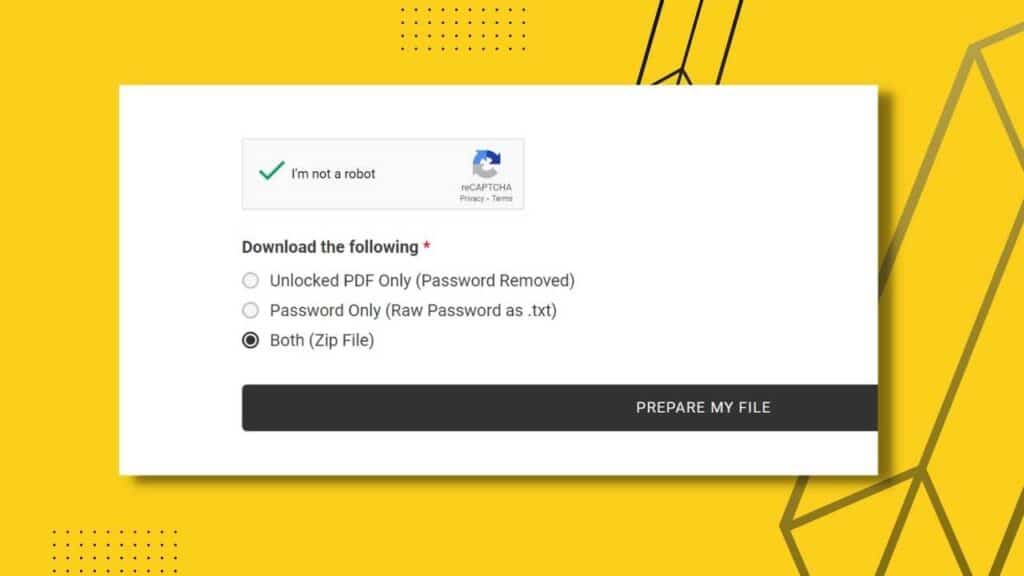
But before that, you might need to go through a Captcha verification. The verification will have an icon saying, “I am not a robot” you need to tick the empty box beside that sentence. Just like this:
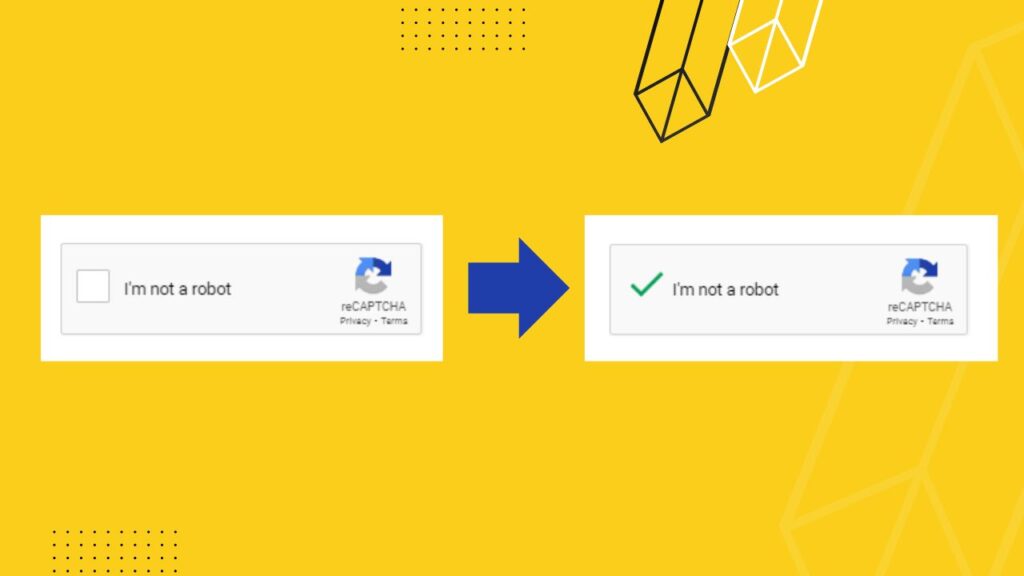
The next appearing page should look like this
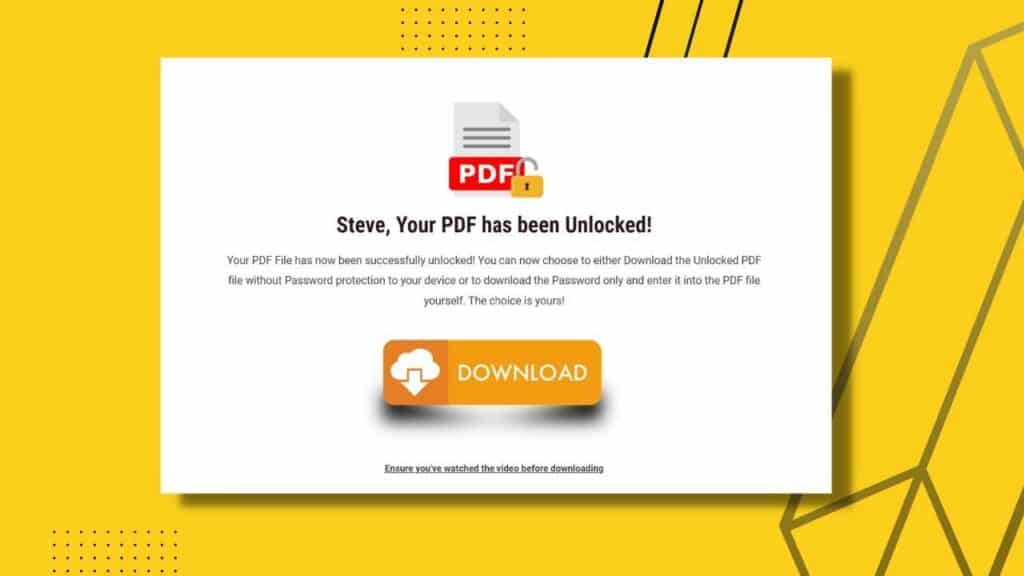
You can either pick one between PDF-only and Password-only options or select both by clicking download. If you pick the PDF-Only option, then you will get the PDF download without the password. On the other hand, picking the Password-Only option will leave you with the password.
As we’ve mentioned, the wholesome fact is you can choose both and get the password along with the unlocked PDF file. We just adore those convenient variants.
After a few seconds, you will find your file accessible in your storage window. Then you can enter, share, edit or do whatever you want to do with that doc.
How Do I Remove a Password from a PDF File Without Adobe Reader?
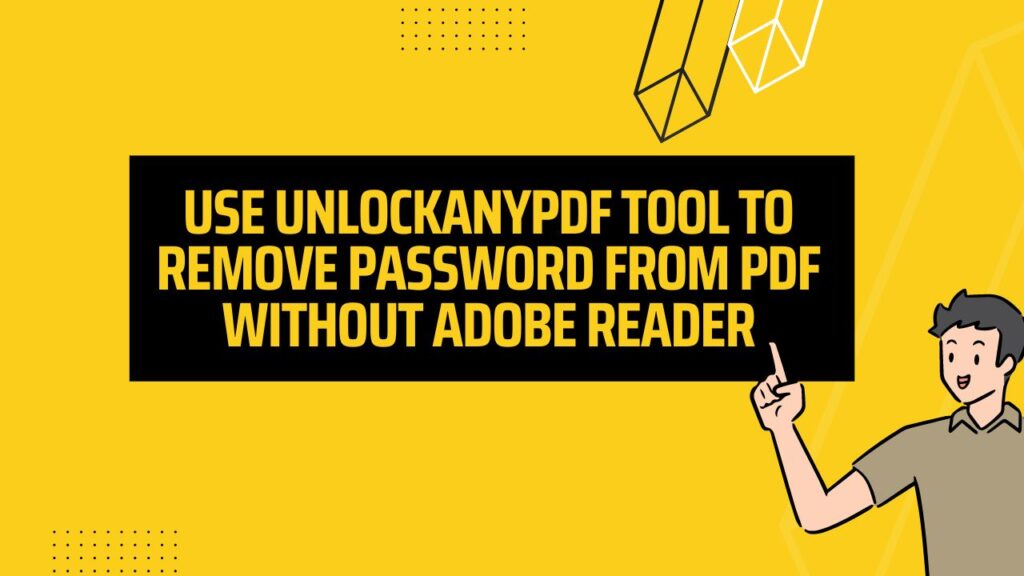
If you’ve ever had a PDF file with password protection on it, you know how frustrating it can be to try and open it without the correct password. The correct code isn’t something you can just guess. Not getting into the file within the appropriate time can be very problematic sometimes.
But there is a way to remove passwords from PDFs without Adobe Reader: just use the free service from UnlockAnyPDF.com. Although Adobe Reader is popular worldwide for signing documents, working with hard copies, pdf documents, pdf password security, restricting access to your PDFs, setting passwords, and so on.
But that is something you remove or reset your password with. For unlocking files, you can’t help relying on UnlockAnyPDF.
All you have to do is visit the UnlockAnyPDF website, and then you’ll have to type your name and e-mail address and select your PDF file. The next thing you will get to do is start the process of unlocking your selected PDF files.
After removing the password security, the site will let you download both the file and the password. You can choose whichever you require.
Why Should I Use UnlockAnyPDF?
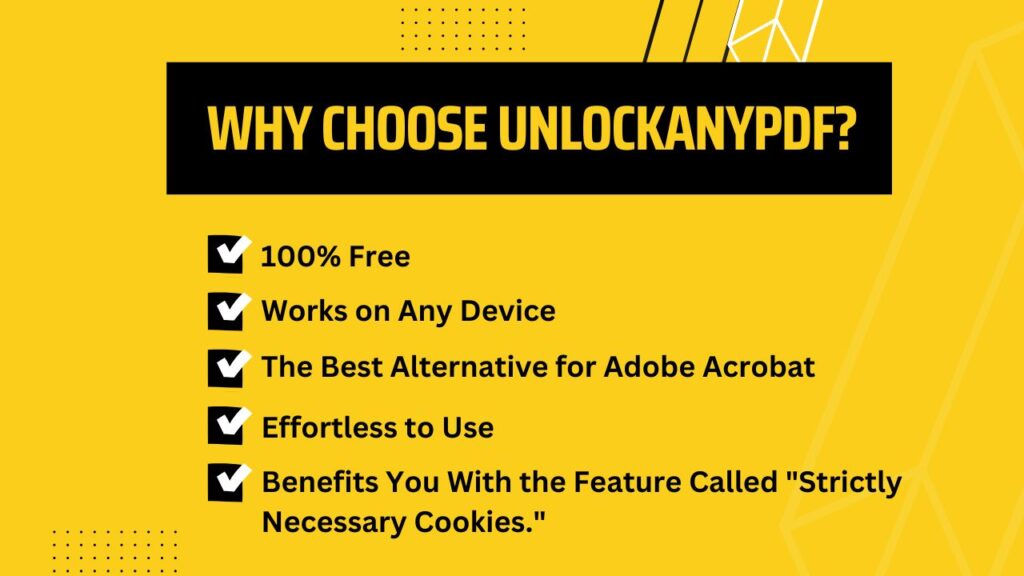
It’s legitimate for you to wonder why we have chosen this site among thousands of pages and software. Some nobilities make the site stand out as a pdf password remover. Take a look at those reasons behind our imperishable trust in this zone.
- The tool is 100% free.
- Works rapidly and leaves every leading security removal tool or decrypted behind
- It can work on any device, including android, windows, mac, iOS, etc.
- It is the best alternative for adobe acrobat.
- Shows green signal to Google drive Dropbox as well as Drop files
- Effortless to use and exports and imports quickly ensuring upload to the appropriate place
- To help you avoid insignificant cookies, our tool benefits you with the feature called “Strictly necessary cookies.”
Conclusion
The tools we discussed will immediately start decrypting the password from online PDF files. Once the process has been finished, you can download your unlocked PDF file without any password restrictions. UnlockAnyPDF can easily remove security from PDF files even though you do not have the owner’s password. Among many PDF tools, the ones mentioned above are the most suitable to unlock PDF without password online. We can ensure you get permission to remove the PDF password without any virus hassle if you use those sites.
